in this issue:
|
DigiKnow
Challenge Winner
New Products
Freebie
|
Challenge!!!
Great job to everyone who entered the Ad Challenge! Great job!
The winner this week is: Carol Friese!! Congrats!! Here is the winning page and her inspiration ad:
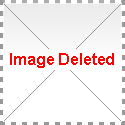

This week's challenge:
Create page inspired by Mom! Mother's Day is right around the corner, and now is the time to getting thinking about motherhood. Create a page about your mom, being a mom, life as a grandma...anything mom related. Post your page in the gallery by Sunday night with the tag "Mom Challenge". The winner will be announced next week and receive free products!
Good Luck and Have fun!!!
|
New Products
The MemoryMixer store is full of new products waiting for you! |
Freebie
This week's freebie comes to you compliments of designer Danielle Engebretson! Freebie coordinates with her You are My Sunshine designs.
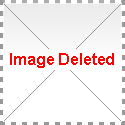
|