DigiKnow?
Building MemoryMixer pages is fun and easy, especially when you know a few tricks. DigiKnow how easy it is to play with the layers on your page? Think of the individual page elements as different layers, all coming together to create the finished page. The background is on the bottom, the first layer. Pictures, embellishments, and text are added- each their own layer. So what happens when you want to change the order of layers? Let's walk through it together:
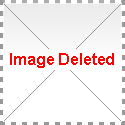
Notice the red heart hidden under the photo....We want this on the top.
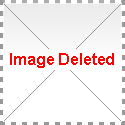
First, click on the object that needs to be moved. Second, click the layers icon on the toolbar. A drop down menu will pull down giving you a few options. If you want to move the object up only one layer, select "bring forward". If you want to move the object to the very top layer, select "bring to the front". In this instance, we want the heart on the very top, so we will click "bring to the front".
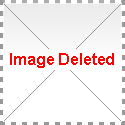
Perfect! WIth just a couple clicks, your page will be ready to go.
P.S. This trick will come in handy with the "Mon Amour" QuickMix, new this week!
|
|
Share the fun.... Pass along this issue of of the MemoryMixer Newsletter using the forward email link below.
|