|
|

Published by The K2 Enterprises Team October 2011 |
Greetings!
In this month's K2 Tech Update we discuss Apple's New Mobile Operating System and examine some of the more relevent new features of iOS 5 and briefly discuss the upgrade process.
You'll find technology tips for Excel, including Using Excel to Identify Entries that Add to a Specific Value, Emailing a Single Excel Worksheet, and Creating and Using Custom Styles in Excel. We have news about Thomson Reuters' release of the Android Version of Mobile CS, a Discount offered by QuickBooks for ProAdvisor Memberships, and ClusterSeven's Cloud-Based Excel Audit Tool. In addition, check out our Webinar topics in November.
This month our course spotlights focus on Outlook for Accountants - Get Organized Today and QuickBooks Advanced Features, Tools, and Techniques.
We hope you find this issue timely, relevant, and useful. If you have topics you would like for us to cover here in the coming months, please let us know.
The K2 Team
|
|
|
Using Excel to Identify Entries that Add to a Specific Value
Have you ever encountered a large number of transactions and needed to find which of those transactions added to a specific amount? If so, then you've likely engaged in a tiresome and time-consuming manual trial-and-error process and may not have been able to find the right solution. Fortunately, as demonstrated in this tip, using Excel's Solver tool to find the right answer makes short work of this task.
Emailing a Single Excel Worksheet
Many times, business professionals need to email a single Excel worksheet - and not an entire workbook - to an associate, client, customer, or third-party. While there are multiple ways to complete this task, selecting the best way is contingent upon whether you want the recipient to retain worksheet capabilities. In this tip, we will show you two of the quickest and easiest ways to accomplish this task. Though macros are another option, in this tip, we will focus only on solutions that do not involve macros.
Creating and Using Custom Styles in Excel
Suppose you have applied a number of formats to a particular cell or range of cells, in Excel, and you wish to save these formats for use in the future. You can do so by saving a Custom Style and then making that Style available in future workbooks. In this tip, you will learn how to save a Custom Style in Excel and merge the new style into other workbooks.
|
|

 Exploring iOS 5
Apple's New Mobile Operating System Well-Received
Whether you were ready for it, or even looking for it, it is here. Earlier this month, Apple released iOS 5, the newest version of its mobile operating system (OS) designed for iPad, iPhone, and iPod Touch. The new version has over 200 new features and, to date, users and pundits have had mostly positive reactions to iOS 5. In this article, we will examine some of the more relevant new features of iOS 5 and briefly discuss the upgrade process.
|
|
|
Thomson Reuters Releases Android Version of Mobile CS
Thomson Reuters recently released an Android-compatible version of Mobile CS, a mobile app that links to a variety of smartphones, tablets, and other devices. Previously, Mobile CS was compatible only with devices running Apple's iOS. With the new release of Mobile CS, users of Android devices running Android 2.1 or higher, as well as iPhones, iPads, and iPod Touches, can now take advantage of on-the-go access to firm information like WIP, AR, staff activity, and client interactions.
» Read more here
[ Return to Top ]
 |
 QuickBooks Offers Discounted ProAdvisor Memberships QuickBooks Offers Discounted ProAdvisor Memberships
For those who have not experienced the benefits of the QuickBooks ProAdvisor Program - including free copies of QuickBooks Accountant 2012 and QuickBooks Enterprise Solutions Accountant v. 12.0 - QuickBooks is now offering a promotional discount of $50 on a new annual ProAdvisor membership.
.  |
 ClusterSeven Offers Cloud-Based Excel Audit Tool ClusterSeven Offers Cloud-Based Excel Audit Tool
ClusterSeven has introduced a cloud-based Excel audit/risk assessment tool targeted to small and mid-sized businesses. This browser-based service helps small to mid-sized businesses analyze their library of spreadsheets and identify breaches of internal policies, links to external data sources, and other spreadsheet issues.
|
 K2 Enterprises Webinar Schedule for November 2011 K2 Enterprises Webinar Schedule for November 2011
To better serve the accounting community, K2 has partnered with CPA Crossings and ACPEN to offer high quality web-based CPE training. This gives you the opportunity of receiving leading-edge, K2 developed and presented content, in the friendly confines of your home or office.
The cost of each of the CPA Crossings two-hour sessions is $79 and group discounts are available.
The cost of each ACPEN eight hour course is $195 and each four hour course is $129.
We are excited about this ability to provide web-based training and hope to see you on the Web.
|
 Outlook for Accountants Outlook for Accountants - Get Organized Today
E-mail is the number one computer-based communications tool in use today, and Microsoft Office Outlook is the most utilized e-mail client for business communications; however, few users have received formal training in Outlook. As a result, many accountants and business professionals are not able to efficiently and effectively manage the vast amount of information stored in their Outlook data files. In this seminar, participants will learn how to use Outlook to become more organized, to secure messages and other critical information, to manage tasks and projects, to maintain control over their calendar, and to collaborate with others more effectively.
» Read more here
[ Return to Top ]
 |
 QuickBooks Advanced Features, Tools, and Techniques
This advanced course is designed for those who are experienced with QuickBooks and who are looking for insight on how to deal with the more difficult issues that advanced users often face. The course includes coverage of techniques and features of which even advanced users are often not aware as well as useful workarounds for common problems.
|
|
|
|
|
|
|


Continuing Professional Education
for Accountants and Financial Professionals
K2 Enterprises offers continuing professional education seminars and conference sessions to accounting and finance professionals throughout the U.S.
 |

About K2 Tech Update
K2 Tech Update is published by K2 Enterprises and features technology and productivity news, information, and tips for accounting and financial professionals.
Keep up with the latest news and information regarding Accounting and Finance Technology today!
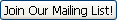 |
| © 2011 K2 Enterprises | All rights reserved |
|
|