|
|

Published by The K2 Enterprises Team July 2011 |
| Greetings!
In this month's K2 Tech Update we discuss Using Technology to Minimize Fraud. With fraud at epidemic levels in the United States, organizations can help mitigate occupational fraud losses using technology that is already at their disposal.
You'll find technology tips for protecting Excel files - Restricting Access to an Excel Workbook using Passwords, Protecting Specific Cells in an Excel Worksheet and Preventing Unauthorized Changes to an Excel Workbook. We have news on Beyond415's new release enhancements, CCH earning high marks on electronic acceptance rates for tax returns, Office 365 going "live", and details for the 2012 CPE & Ski Conference in Vail, CO. Looking for online training? Be sure to review our Webinar and Webcast schedule for August.
This month our course spotlights are focused on Excel Budgeting and Forecasting Techniques, PDF Documents - Beyond the Basics, and QuickBooks for Accountants.
We hope you find this issue timely, relevant, and useful. If you have topics you would like for us to cover here in the coming months, please let us know.
The K2 Team |
|
|
Restricting Access to an Excel Workbook using Passwords
If you wish to restrict access to an Excel workbook, or if you wish to deny editing privileges to other users, consider adding a password to the workbook as a security measure. Excel allows users to encrypt and password-protect workbooks.
Protecting Specific Cells in an Excel Worksheet
Excel allows you to protect the contents of specific cells in a worksheet. In doing so, you can choose whether users are allowed to select or edit a cell or range of cells, insert or delete rows or columns, alter formatting, and sort and filter, among other options. Exercising this level of control in Excel requires you to do two things: 1) unlock the cells you wish to allow others to edit and 2) enable worksheet protection settings.
Preventing Unauthorized Changes to an Excel Workbook
In some cases, you might need to protect an Excel workbook in such a fashion to prevent others from performing actions such as adding or deleting worksheets, rearranging or renaming worksheets, or hiding or unhiding worksheets. In these cases, you should take advantage of Excel workbook protection options.
|
|


 Using Technology to Minimize Fraud
Fraud is at epidemic levels in the United States. But don't take my word; rather, consider statistics published by the Association of Certified Fraud Examiners (ACFE) in their 2010 Report to the Nations on Occupational Fraud and Abuse (click here to download a copy.) In this definitive survey, the ACFE reports, "the typical organization loses 5% of its annual revenues to occupational fraud and abuse." For a typical small business with $2,000,000 in gross revenues, $100,000 walks out the back door each year due to occupational theft and fraud; if the organization grosses $10,000,000 in revenue, then the amount of foregone profits increases to $500,000. With losses such as these, accountants, managers, and business owners, everywhere, must take steps, now, to reverse this ugly trend and restore these profits to their rightful owners. |
|
|
Beyond415 Upgrades Increase Tax Practitioner Productivity
New River Innovation announced the current release of its post-filing application Beyond415, a tax practitioner's solution for dealing with IRS issues and notices. Enhancements such as a practitioner community, mobile app, and monitoring feature will significantly improve productivity for firms using the solution.
» Read more here
[ Return to Top ]

|
 CCH Earns High Marks for E-Filing Accuracy CCH Earns High Marks for E-Filing Accuracy
CCH has earned a 97-percent electronic acceptance rate for federal 1040 individual tax returns and a 98-percent electronic acceptance rate for federal business tax returns, according to the U.S. Internal Revenue Service (IRS) Software Error Reject Code Report.
 |
 Microsoft Goes "Live" with Office 365 Microsoft Goes "Live" with Office 365
On June 28, 2011, Microsoft officially launched Office 365, its cloud-based productivity and collaboration suite. Office 365 combines access to Exchange e-mail, Lync messaging, SharePoint collaboration, the Office Web Apps, all into one monthly subscription.
|
 Plan Now to Attend the 2012 CPE & Ski Conference Plan Now to Attend the 2012 CPE & Ski Conference
In the heat gripping most of the country during the "dog days" of summer, it might seem a little strange to begin thinking about winter. Yet, for those interested in mixing world-class continuing professional education with world-class skiing, now is the time to make plans to join the K2 team for the annual CPE & Ski Conference to be held January 9 through January 11 in Vail, Colorado.
 |
 K2 Enterprises Webinar Schedule for August 2011 K2 Enterprises Webinar Schedule for August 2011
August brings more opportunities for K2 online training. Through CPA Crossings and ACPEN, K2 Enterprises has webinar and webcast training events in August.
The cost of each of the CPA Crosssings two-hour sessions is $79 and group discounts are available.
The cost of each ACPEN eight hour course is $195 and each four hour course is $129.
Imagine, you now have the opportunity of getting leading-edge, K2 developed and presented content delivered to you in the friendly confines of your home or office. We are truly excited about this ability to serve you even better in 2011 and beyond.
|
 Excel Budgeting and Forecasting Techniques Excel Budgeting and Forecasting Techniques
Recent research reveals that nearly 75% of North American companies use Excel as their primary budgeting and forecasting tool. This course is designed to provide participants with the Excel knowledge and skills necessary to prepare budgets and forecasts more efficiently and with greater accuracy. It provides real world examples developed by accountants for accountants in the following six major topic areas: collaboration and workbook security, integrating and manipulating data from external sources, consolidating budgetary data, summarizing and analyzing data with PivotTables, forecasting revenues and expenses using linear regression and other techniques, and understanding and applying capital budgeting principles. If you use Excel in budgeting and forecasting, you need this course. Participants will have access to sample data files.
» Read more here
[ Return to Top ]
 |
 PDF Documents - Beyond the Basics
This seminar focuses on how to use Adobe Acrobat for creating and using Portable Document Format (PDF) files. PDF is the recognized standard for exchanging digital documents and has become the standard document format for many electronic document management systems. Understanding how to use PDFs effectively is rapidly becoming a necessary business skill, especially as more and more organizations migrate to paperless environments.
|
|
|
|
|
|
|


Continuing Professional Education
for Accountants and Financial Professionals
K2 Enterprises offers continuing professional education seminars and conference sessions to accounting and finance professionals throughout the U.S.
 |

About K2 Tech Update
K2 Tech Update is published by K2 Enterprises and features technology and productivity news, information, and tips for accounting and financial professionals.
Keep up with the latest news and information regarding Accounting and Finance Technology today!
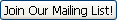 |
| © 2011 K2 Enterprises | All rights reserved |
|
|