| Anti-Virus Software |

Early last year the number of viruses, worms and Trojans in circulation topped one million. No longer are we worried about viruses written by amateurs that caused annoying pop-ups, sluggish response times or hard drive crashes. Now modern viruses are written by professionals and often underwritten by criminal organizations. These viruses attempt to stay invisible so their botnets can steal information for as long as possible.
Your first defense against such malicious software is your anti-virus program, which helps prevent, detect and remove such malware. When anti-virus software scans a file for viruses, it checks the contents of a file against a dictionary of virus signatures [the Blacklist]. Once the program finds a virus signature it attempts to quarantine, repair or delete the virus code. Because new viruses are being created each day, it is very important to update your anti-virus software. Some antivirus software runs in real-time while others must be manually updated.
It is true that an anti-virus programs can sometimes slow your PC's response time. Nevertheless, your anti-virus software needs to be enabled at all times. Be careful which anti-virus software you choose. Some antivirus software programs are actually malware, such as the notorious WinFixer. There are legitimate free antivirus programs available, such as the basic AVG. For business purposes, however, I recommend buying and installing a reputable software package such as Symantec (Norton), McAfee or Kaspersky on each PC and laptop in your office. If malware is detected and can't be quarantined, call your tech support person immediately. It is best to leave malware eradication to the experts.
Next issue we will discuss the importance of having a Firewall and some of your configuration options.
|
| About Us |
If you have any questions regarding this newsletter, you can contact us at:
Mary Ellen Duffy med@ipcbilling.com Patricia Nevala pat@ipcbilling.comor call us at 616-459-6867 or 800-606-1455
Please feel free to forward this newsletter to your staff and peers.
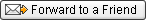
Innovative Practice Concepts, LLC -- A full service medical billing company
Your Bottom Line is our Top Priority!
|