Quick Tips and Reminders
-----
Improve Email Performance
Outlook Express 6.0
Close and Restart Outlook Express
- Click File
- Folder
- Compact All Folders
Outlook
Close and Restart Outlook
- On the File menu, click Data File Management.
- Click to select your Personal Folder, and then click Settings.
- On the General tab, click Compact Now.
- Click OK, then Close
Mozilla Thunderbird- Click File
- Compact Folders
Windows Mail (Vista) click for a good extensive explanation from PC Mag.com
|
|
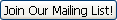 |
Free Software for every computer owner
CCCleaner
can remove many of the temporary files, temporary internet files and many other temp files from all over your computer.
Get rid of the hidden clutter and improve computer performance!

Defraggler
will defragment your hard drive better than windows own defragmentation utility.
It can even shut off your computer when defragmentation is complete.
A great add-on after you have cleaned out your junk files using ccleaner (above)
|

|
|
Maestro Computing
Service and Support
for home and business users since 1985
Computer & Network Sales and service
System design
System support
Maintenance
Repairs
Upgrades
Network installation & Configuration
Computer and e-waste disposal services
Disaster Prevention
Disaster and Data Recovery
Backup Systems
Virus and Spyware Protection
DSL and Cable Internet Installation
|
|
|
|
|
| Computer Technology Tools and Tips
|
Hot Topics -You need both Virus & Spyware Protection
|
Most AntiVirus Software does not protect against Malware/Spwyare! Additional software is needed!
Many of the top antivirus software products claim that they protect against malware and spyware.
Personal experience has shown that is not the case and can leave your system unprotected.
Malware Protection: features, options and limitations
There are many good products available that provide malware protection and removal tools. Free versions of this software may detect and possibly remove malware. The paid versions should provide a real time active shield that can stop infections before they cause serious damage. Paid versions should also provide automatic updates.
Should you install more than one product for additional protection?
Yes for Malware/Spyware protection.
No for Antivirus protection.
Antivirus software providers all caution against installing more than one antivirus software title. The reason is that they can conflict with each other and indicate a virus where no virus exists. This is considered a false positive.
Use NOD32 Antivirus for low cost, low memory, fast performance virus protection.
Different titles of malware protection software will identify and remove different types of malware.
It's not a bad idea to install and use a paid version of one title and complement it with a free version of another.
Between the two (or more), they should be able to identify and protect against the most common threats.
Malwarebytes, Spyware Doctor, Lavasoft, Spysweeper, and Counterspy are all good anti-malware titles. There are dozens more.
- A malware infection can damage your computer beyond reasonable repair, leaving Windows unstable and unusable.
- Fortunately, if you are infected, there is still hope for document recovery.
- Your individual documents, pictures and other saved information is probably intact and can be salvaged.
Maestro Computing has over 20 years experience in virus, spyware, malware protection as well as data recovery from systems infected beyond repair.
Maestro Computing is an authorized reseller for:NOD32 Antivirus
PC Tools Spyware Doctor.
Acronis Backup Software
It is easy to avoid a virus or malware infection!
Check your security and protection software.
Are you up to date with both virus and malware protection?
Call or email themaestro for a free computer security analysis. 
|
Computer Tune-ups and Preventative Maintenance
|
Tips to help keep your computer
running more efficiently (and reducing your
frustration)
- Keep screen saver timing to 15 minutes or longer. Shorter screen savers will slow your computer down and make it work harder.
- Make sure you have the original CD's/DVD's for your computer.You might need these in an emergency. The two CD's are (1) Windows operating system and (2) proprietary motherboard driver /utility disk. If your computer did not come with these CD's/DVD's there may be a "create recovery
disk" option to create your own, or you may be able to purchase the
disks from the manufacturer.
- Enable Windows automatic updates feature, but set it for a time when your computer is actually on. The default time is 3:00 AM and if your computer is not on... updates may not occur as expected. This may expose your computer to avoidable security risk. If automatic updates is disabled, ask why and how to receive regular
updates.
- If you purchase and download software from the internet, you will not get an original software CD. Save this software in a unique folder on your computer. Save and print out any installation codes, registration information or serial numbers involved. If you lose one or both, you may not be able to reinstall this software after a serious computer malfunction such as a hard drive crash or virus infection.
- Use Mozilla Firefox as your internet browser instead of Internet Explorer (IE). Firefox is considered safer than IE and is free. Caution Note:You should not uninstall or delete IE. It is needed to obtain windows updates.
- Write down, print, save the following information:
- Windows installation product key code (XP, Vista, etc.)
- MS Office installation product key code(Office, Office Pro, etc.)
Better yet, download the free Belarc Advisor PC Audit Tool. This report will show you your own Windows installation codes and a lot more useful information about your computer hardware and software. A great tool kit for every computer owner!
The Maestro is just a phone call or email away if you need help handling any of the above tips (and more).
|
|
Software Upgrades |
ESET NOD32 Antivirus
is now on version 4.
Free upgrade for registered users.
. Version 4 has advanced protection and features. --------------------
Firefox is now on version 3.52
If you are using an older version, please upgrade for safer internet browsing.
|
|
|
|
|
|
|