Greetings!
It's so satisfying to do something you've been putting off for a long time. I had a lot of resistance to adding another online endeavor, but Twitter was calling. I jumped in and the water's fine. Learn all about my first experience with Twitter in this issue.
Maybe I should have waited until I had published an even 50 Web Tips, but the idea for a Top 10 list popped up and so here it is. I'm really hoping for some reader-contributed Web Tips in the near future.
And speaking of readers, a lot of you really liked the January issue, especially the piece about video. Jeremy Dunn sent this comment: "Great newsletter. The dog video made me cry. The stupid teenager made me laugh. What more could you ask for?? "
And Laura Grunfeld commented, "I've had great success with making videos for my website. I use the video on my still camera and ask patrons to talk about their experience with the programs I run. The link goes to my own channel on YouTube."
And we're still offering a coupon for a free 30-minute phone-consulting session. Give us a call or pass the offer on to a colleague.
|
Tweet Tweet
|
 I lost my Twitter virginity last weekend at a PodCamp in Westfield, MA. Let me explain--or at least try to. As loyal readers know, I committed to join Twitter before last year ended. Hey, a month late isn't bad. I lost my Twitter virginity last weekend at a PodCamp in Westfield, MA. Let me explain--or at least try to. As loyal readers know, I committed to join Twitter before last year ended. Hey, a month late isn't bad.
The PodCamp was an ideal environment to dive into the weird waters of Twitter. First, the stick. The conference roster was a list of attendees' Twitter handles. So I had to join just to be part of the ongoing community. Then the carrot. Everyone was atwitter (sorry) about social media in general, but Twitter was the real star. There were "how-to" sessions and scores of individuals who were happy to answer questions. In one day I could get up to speed in a group instead of struggling at home alone.
What Is It?
Twitter is a bizarre mix of incredible simplicity and unfathomable complexity. Signing up is so easy that I talked husband Will through it in less than a minute. All you need is a username and password. Give that name some thought, though. I originally did mine all lower case, but didn't like its looks. So I added the initial caps. I'm @SusannaOpper
The process is easy, too. On your computer or cell phone, just type in 140 characters--there's a countdown to let you know where you are. You follow people; people follow you. That's it.
But what does it all mean? How do you keep track of stream of consciousness posts from hundreds of people? How much time does it take just to stay in the game? And most of all, who cares anyway?
It turns out you need a Twitter manager to maintain a modicum of sanity. TweetDeck and Tweetie were popular at the conference. Then you need to learn the language, discover how to shorten URL's and figure out where you want to play in this vast sandbox. And you need to pick your playmates, too.
One Compelling Reason
I learned at the PodCamp that Comcast (the phone and Internet provider people love to hate) is using Twitter brilliantly. They are monitoring Tweets 24/7 and at the first sign of a complaint, there's a corporate Tweet back offering a solution. In a few short months, they've gone from vilification to praise in the community.
So one good reason to get on the bandwagon is to get action on your complaints and to see what people are saying about you and your company.
I'm still a newbie. Check back next month to see where I stand after hanging out in Twitterdom for awhile. You can click the icon below to follow me or type in SusannaOpper at Twitter.

|
Best Tips
|
 Google business phone directory saved my life yet again a few weeks ago on my latest Boston visit. Not literally, of course, but it was a huge convenience. Because I'm often in a tight spot when I invoke this useful service, it gets the number one slot in my top ten listing of the 47 Web Tips published here in the past four years. Google business phone directory saved my life yet again a few weeks ago on my latest Boston visit. Not literally, of course, but it was a huge convenience. Because I'm often in a tight spot when I invoke this useful service, it gets the number one slot in my top ten listing of the 47 Web Tips published here in the past four years.
1. Google Business Directory. On the fly phone calls you don't even have to dial.
Here are the rest in conventional order--not Letterman sequence.
2. Time tracking. I use OfficeTime, though a reader later recommended Paymo, which I have yet to try. This category gets a high ranking because I use it every day to record client hours and create invoices--very important for a consultant.
3. Snagit. My husband Will Ryan urged me to get this handy tool for years. I couldn't see how I would use it. Now I find all kinds of creative opportunities to copy graphics from one place and use them in another.
4. Cloudmark. Keeping my inbox free of spam is a high priority, and this service does a great job. Now that my email passes through Gmail, their spam filter is the first line of attack. Cloudmark cleans up almost all of the rest except for the work of a few clever emailers who manage to foil even the powerful!
5. iStock. This company is a great Internet business success story. It offers more than 4.5 million stock photos, vector illustrations, Flash files, video footage and audio from over 75,000 artists for low cost. Improved search capabilities are a recent enhancement.
6. Jacquie Lawson. Sadly paper cards are mostly a thing of the past. The Lawson selection grows almost daily and is clever and quirky. The recent addition of a birthday reminder is another selling point.
7. Weather Underground. New features allow me to figure out how to dodge the raindrops when I want to go for a walk or work in the garden. Great for future planning, too.
8. Timely attach. This isn't a service, but rather a habit. But it's a good one.
9. Picnik. Since I don't have Photoshop or another good photo enhancer, this free service often comes in handy.
10. FreeConferenceCall.com. This is a "must have" even if you don't use it every day.
Love to have your comments on these favorites or, better yet, some ideas for future Web Tips. What online services can't you live without?
|
| Web Tips |
 At dinner the other evening Bill Polk said he had 58 movies queued up on Netflix. "Wow," I said, "can we be Netflix friends?" I was envious of his list. I struggle to keep my queue long enough to stay clear of the low- list alert. At dinner the other evening Bill Polk said he had 58 movies queued up on Netflix. "Wow," I said, "can we be Netflix friends?" I was envious of his list. I struggle to keep my queue long enough to stay clear of the low- list alert.
While I'm sure you are familiar with Netflix, you may not know that you can team up with people you know and see their queues and ratings. The Web site even lets you know how similar you are to your friends by showing mutual ratings of pictures you've both seen. But this only works if your friends actually bother to rate films on Netflix.
It's easy to invite people you know to become Netflix friends. And if you don't have friends of your own, Netflix will match you up with people with similar tastes.
|
|
And Finally . . .
Shawenon Communications collaborates with small businesses, solopreneurs, professionals and not-for-profits to get their messages across in the written word.
We specialize in electronic communications, including e-zines and other forms of email marketing, and Web site content. We also ghostwrite articles and other business communications. As a business partner, we resell Constant Contact's email marketing service.
Thanks for reading. If you liked this issue, please click on the Forward email button below to share this newsletter with others.

You're also welcome to reprint material in this newsletter as long as it is unaltered and credited to the author. Be sure to send us a copy, too. If being reproduced electronically, the following link must also be included:
www.shawenon.com
Sincerely, 
Susanna Opper
Shawenon Communications
413-528-6494
|
|
|
Special Offer
|
 |
Want help getting off to a great start in 2010?
Need some fresh thinking about how to communicate with your customers and prospects?
Seeking some innovative ways to reach your market?
Want to brainstorm a novel business idea?
Take advantage of our one-time offer of a 30-minute no-fee phone consulting session. Send an email or use the coupon at the end of this newsletter. The coupon is transferable, too.
If you don't yet use Constant Contact, this would be an excellent time to begin your 60-day free trial.
If you want to know more, contact me.
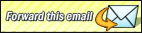
|
|
|