|
|
|
|
|
|
|
Visit Our Blog
|  The Affinity Consulting Group Law Office Technology Blog has up-to-date information on hardware, software, and tips for using technology in your practice. Click on the icon above to visit now. The Affinity Consulting Group Law Office Technology Blog has up-to-date information on hardware, software, and tips for using technology in your practice. Click on the icon above to visit now.
|
|
 Greetings! Greetings!
We are in the homestretch of the year. Soon Thanksgiving will be upon us, followed by Christmas and the New Year. It is time to pause, reflect, and reconnect.
Thanksgiving is a uniquely American holiday where, on the fourth Thursday of each November, we get together with family and close friends to express our gratitude for everything we have. This month, our feature article by Alison Lukan is about our gratitude for the trust you place in us and our efforts to reconnect with you to better understand and meet your law office technology needs.
This month's newsletter launches our inaugural Product of the Month article, demonstration, and tip. Amicus Attorney Premium Edition is November's Product of the Month. We include a tip by Jennifer Ramovs about the software's Dashboards feature. We will also present a free 30-minute webinar on November 16 at noon Eastern time demonstrating the many features of Amicus Attorney Premium Edition. Don't miss it!
In keeping with the season, we offer a virtual cornucopia of Affinity University classes in November. You may choose from 34 classes to help you better utilize your practice management, time/billing/accounting and other law office software.
And, as announced last month, many of our webinars are now "on demand" if you are not available for the scheduled live session. Now there is no excuse for letting inadequate training affect your firm's efficiency. You will find our complete AU schedule in this newsletter or on the AU web site.
This month's newsletter also continues our popular series of Microsoft Word tips, the Green Corner column, and the Current Versions list. You will be thankful that you took the time to read our November newsletter.
|
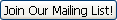 |
|
Feature Article: ReCONNECT - Our Commitment to Our Clients
As we near the end of the year, it is often time to reflect on the past and plan for the future. It is with this in mind that we at Affinity want to renew our promise to YOU our clients and valued partners. We know we would be nothing without you - the trust you place in us when you ask us to solve your technology problems is always at the forefront of our mind. As we pursue new offerings, and better ways to utilize the legal technology solutions that are being developed, it is always with the goal of bettering YOUR business.
In the coming weeks, you may hear from us once again - simply to touch base, to make sure that your firm is running smoothly and that we have not only met, but exceeded, your expectations in the areas in which we have worked with you. Read our complete feature article about how we plan to ReCONNECT with you.
|
Product of the Month - Amicus Attorney Premium Edition
- Register now for our FREE 30-minute webinar demonstrating the features of Amicus Attorney Premium Edition on November 16 at noon Eastern time. Click here to register.
For as long as we can remember, Amicus Attorney has billed itself as "Your Law Office On Computer." At the top of the Amicus Attorney line is Premium Edition. Premium Edition offers superior functionality and is powerful, flexible,and scalable for firms of all sizes. Premium Edition is designed to help you improve the efficiency and profitability of your firm and to help you get the most out of the time you spend practicing law. There are literally thousands of features that make up Amicus Attorney Premium Edition.
One of these features is Dashboards. Setting up a personalized dashboard gives you quick access to information that you would have otherwise toggled back and forth between modules to see, and also adds the ability to quickly add records from this view. Learn how to create dashboards in our Product of the Month tip.
If you are already using Amicus Attorney Premium Edition, Affinity University offers five classes this month to help you master its many features:
- Amicus Attorney Premium Edition - Basics, Nov. 4, 1 p.m.
- Amicus Premium Edition - Document Templates and End User Reports, Nov. 7, 11 a.m.
- Amicus Attorney Premium Edition - Contacts and Calendar, Nov. 14, 1 p.m.
- Amicus Attorney Premium Edition - Files, Nov. 21, 3 p.m.
- Amicus Attorney Premium Edition - Managing Communications, Nov. 28, 11 a.m
If you would like information on the many ways Amicus Attorney Premium Edition can put your law firm on your computer, contact your Affinity Consulting Group office.
|
Affinity University - 34 Classes in November 
Affinity University is the go-to resource for online training on the legal software you and your team use every day. Focusing specifically on real world tips and tricks, our certified experts provide training on popular Practice Management, Time/Billing/Accounting, Document Management, Productivity Software and even Microsoft Office.
Many of our AU classes are now available "on-demand" for you to view as your schedule permits. On-demand topics include Adobe Acrobat for the Law Office, Microsoft Word Basics, Microsoft Word Advanced, and Outlook Email Management and many more. Plus, if you "attend" a live AU webinar, you can watch it again within 30 days of the original live date at no additional charge.
This month we offer a whopping 34 AU classes to help you better use your practice management, time and billing, document management, and office suite software. As always, our goal is to provide you with convenient and affordable web-based training on the software you use most.
- Tabs3 - Reporting, Nov. 2, 11 a.m.
- Time Matters - Basics, Nov. 2, 1 p.m.
- Amicus Attorney Small Firm Edition - Basics, Nov. 2, 3 p.m.
- PCLaw - Front Office, Nov. 4, 11 a.m.
- Amicus Attorney Premium Edition - Basics, Nov. 4, 1 p.m.
- Microsoft Outlook 2010 - Email Management, Nov. 7, 11 a.m.
- Amicus Premium Edition - Document Templates and End User Reports, Nov. 7, 11 a.m.
- Worldox - Basics, Nov. 7, 3 p.m.
- Tabs3 - Trust Accounting, Nov. 8, 11 a.m.
- Fujitsu ScanSnap, Nov. 8, 1 p.m.
- Microsoft Excel 2010 - Basics, Nov. 9, 11 a.m.
- Amicus Attorney Small Firm Edition - Document Templates and End User Reports, Nov. 9, 1 p.m.
- PCLaw - Best Practices for Month End, Nov. 10, 11 a.m.
- PraticeMaster - Clients and Matters, Nov. 10, 3 p.m.
- Microsoft PowerPoint for the Law Office, Nov. 11, 11 a.m.
- Adobe Acrobat for the Law Office, Nov. 11, 1 p.m.
- Tabs3 - Month End Best Practices, Nov. 11, 3 p.m.
- Microsoft Outlook - Contacts, Calendar and Tasks, Nov. 14, 11 a.m.
- Amicus Attorney Premium Edition - Contacts and Calendar, Nov. 14, 1 p.m.
- Amicus Attorney Small Firm Edition - Contacts and Calendar, Nov. 14, 3 p.m.
- Microsoft Word 2010 - Basics, Nov. 16, 11 a.m.
- PCLaw - Trust Accounting, Nov. 16, 1 p.m.
- PracticeMaster - Contacts and Calendar, Nov. 17, 3 p.m.
- Time Matters - Contacts and Calendar, Nov. 18, 11 a.m.
- Tabs3 - Billing, Nov. 18, 3 p.m.
- Time Matters - Matters, Nov. 21, 11 a.m.
- Amicus Attorney Small Firm Edition - Files, Nov. 21, 1 p.m.
- Amicus Attorney Premium Edition - Files, Nov. 21, 3 p.m.
- Tabs3 v16 - Tips and Tricks, Nov. 22, 11 a.m.
- PCLaw - Billing Templates, Nov. 22, 3 p.m.
- Amicus Attorney Premium Edition - Managing Communications, Nov. 28, 11 a.m.
- Amicus Attorney Small Firm Edition - Managing Communications, Nov. 28, 1 p.m.
- Time Matters - Managing Communications, Nov. 28, 3 p.m.
- Microsoft Word 2010 - Advanced - Introduction to Styles, Nov. 30, 11 a.m.
Special Notice to Local Bar Leaders and Members: Contact us to learn more about our local bar program. Send an email to training@affinityconsulting.com. |
Legal Technology Conference Presented by the Ohio State Bar

Live in or near Ohio? (Yes, even pesky Wolverines and Spartans are welcome in Buckeye country for this event.) Be sure to join us December 15th and 16th in Columbus to get those last CLE credit hours and hear some of the most prominent legal technologists share the latest in technology for lawyers and legal professionals. Speakers include Brett Burney, Barron Henley, Adriana Linares, Erik Mazzone, and Paul Unger.
Sessions tracks will include Technology 101, Apple/Mac, General Technology (including Cloud), Professionalism/Ethics, How To, Litigation, Marketing/Social Networking, and Paperless Office. For more information or to register, contact the Ohio State Bar on-line or at 800-232-7124, or contact Alison Lukan at Affinity via email at alukan@affinityconsulting.com. |
 Events in November Events in November |
Microsoft Word 2010 Tip of the Month - Compress Image Size 
Microsoft Word makes it easy to add images to your documents. Including a photograph or other image in the body of your brief rather than merely attaching it as an exhibit can enhance its persuasive impact. But if you insert several images, particularly if those images come from large high-resolution files, your Word document can become so large that it is difficult to work with. For example, it may become too large to send by email. Fortunately, it is easy to compress image sizes within Word and reduce the file size of your document. Read this month's Word Tip to learn how.
Also, attend our Affinity University webinars for Word users of all levels. The Word - Basics class is November 16 and the Word - Advanced class is November 30. |
 Review - CoverBuddy Case for iPad 2 Review - CoverBuddy Case for iPad 2Thousands of lawyers have adopted the iPad or iPad 2 as an essential law practice tool. For example, Affinity's newsletter editor, attorney Scott Bassett, uses his iPad 2 during oral arguments in appellate cases. If you are an iPad user, or if you are curious about how an iPad can help in your practice, attend Affinity Partner Paul J. Unger's program iPad for Legal Professionals sponsored by the Ohio State Bar Association in Cleveland on November 8. Or check out Tom Mighell's iPad 4 Lawyers blog for great ideas and tips. One you have your iPad 2, you'll want to protect it from damage. Read our review of the CoverBuddy Case for iPad 2. |
| Visit Affinity at the Remaining ALA Regional Conference
|
 Affinity Offers Managed IT Services Affinity Offers Managed IT Services
In addition to our expert consulting services in the area of law office software, Affinity Consulting Group offers a fu ll range of Managed IT services. Small and medium-sized law firms can rarely afford a full-time IT staff. Let Affinity serve as your IT staff - we can manage your technology resources for you and correct any problems, often before you know anything is wrong.
For information on the many IT services we can offer your firm, contact your Affinity Consulting Group office. |
Green Corner - Create an Environmental Policy for Your Firm

If you are committed to green practices in your office, don't let environmentally-friendly steps be merely ad hoc. Instead, write an environmental policy for your firm. Doing so is a display of commitment to sustainable development, outlining to staff, clients and the public your firm's fundamental principles and goals in reducing the impact of its operations on the environment.
There is no standard format for an office environmental policy, but it might include:
- The education and training of staff members in environmental issues.
- A long-term commitment to sustainability.
- Purchasing non-polluting and energy efficient products and technologies.
- An acknowledgment of compliance with appropriate environmental legislation.
- Minimizing the use of natural resources.
- A commitment to monitor progress and regularly review green performance.
In addition to these broad policies, you can adopt specific steps for implementation such as replacing all incandescent bulbs or customizing the power saving settings on your computers. Encourage your clients to do the same. |
|
 Current Versions of Law Office Software Current Versions of Law Office Software |
|
|
|
|
|