|
|
|
|
|
|
|
Visit Our Blog
|  The Affinity Consulting Group Law Office Technology Blog has up-to-date information on hardware, software, and tips for using technology in your practice. Click on the icon above to visit now. The Affinity Consulting Group Law Office Technology Blog has up-to-date information on hardware, software, and tips for using technology in your practice. Click on the icon above to visit now.
|
|
|
Greetings!
 2010 was a year of change, growth, and opportunity for our Affinity Consulting Group family. We expanded our reach, as well as our expertise in areas such as traditional law office software, cloud services, and managed network services. Now, more than ever, we can be your complete IT staff to handle all of your hardware, software, and networking needs. 2010 was a year of change, growth, and opportunity for our Affinity Consulting Group family. We expanded our reach, as well as our expertise in areas such as traditional law office software, cloud services, and managed network services. Now, more than ever, we can be your complete IT staff to handle all of your hardware, software, and networking needs.
But just don't take our word for it, put us to the test. Once you experience how we take the technology management burden off your shoulders, we are sure you will want to have Affinity Consulting Group as your IT staff. See the article on Managed IT Services in this newsletter for details.
Also read on for our regular newsletter features including a feature article with our top five law office technology resolutions, our popular monthly MS Word tip, how to use the WorkFlows feature in PracticeMaster 16, the launch of Amicus Attorney 2011 with deep upgrade discounts, and a Green Corner column about "fast boot" mode in newer notebooks and netbooks. As always, our newsletter concludes with a comprehensive list of the current versions of law office software we support.As the New Year begins, we wish everyone a renewed sense of purpose and optimism for 2011.
|
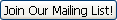 |
|
 New Year Tech Resolutions for Law Firms New Year Tech Resolutions for Law Firms
We surveyed our consultants and staff to find their top technology resolutions for the New Year. We also scoured the web for the best resolutions by others. Then we selected a top five that apply to most solo and small/medium firm law practices. Read our top five law office technology resolutions for 2011. |
 Events in January and February Events in January and February
|
Microsoft Word 2007/2010 Tip of the Month - Track Changes 
Microsoft Word's Track Changes feature was significantly improved between Word 2003 and Word 2007; and there were no changes made to it between Word 2007 and 2010. Here are common situations in which it is useful: - You are reviewing a document and would like to make proposed changes to it so that your proposed changes would be evident to others who subsequently review the document.
- You have printed a document and hand-written changes and edits to it which someone else will enter into the word processing document you printed in the first place. If the person entering the changes uses the Track Changes feature, you will be able to more easily verify that your requested changes were entered.
- You are sending a document to someone else for review and would like their proposed changes to be evident in the document you receive back.
This month we show you how to use Track Changes in your practice.
Read the Word 2007/2010 Tip of the Month.
|
 Working With PracticeMaster 16 WorkFlows Working With PracticeMaster 16 WorkFlows
We recently announced that Version 16 of PracticeMaster has a wealth of new features. One of the features we are most excited about is the WorkFlow feature. The concept behind WorkFlows are to have the system automatically perform or prompt you to perform tasks, every time you do a triggering event. This month give you some practical examples of how to use this feature.Read the complete PracticeMaster 16 WorkFlows article.
|
 Affinity Offers Managed IT Services Affinity Offers Managed IT Services
In addition to our expert consulting services in the area of law office software, Affinity Consulting Group offers a fu ll range of Managed IT services. Small and medium-sized law firms can rarely afford a full-time IT staff. Let us be your IT staff.
For information on the many IT services we can offer your firm, contact your Affinity Consulting Group office.
|
 Amicus Attorney 2011 Launched with Significant Upgrade Discounts in January Amicus Attorney 2011 Launched with Significant Upgrade Discounts in January
Amicus Attorney 2011 is now available for purchase and will begin shipping in mid-January. Law firms purchasing upgrades to Amicus Attorney 2011 during January will receive 30% off the cost of upgrade licenses. Firms upgrading to Amicus Attorney 2011 and enrolling in Amicus Maintenance Plan will receive 50% of the upgrade license cost. To see the new features of Amicus Attorney 2011 compared with your current versio n, visit the Amicus Attorney web site. If you would like to order or discuss your upgrade options, contact your Affinity Consulting Group office.
|
 Green Corner - Fast Boot Mode in Notebooks and Netbooks Green Corner - Fast Boot Mode in Notebooks and Netbooks
We are beginning to see notebook and netbook computers featuring a new "fast boot" or "instant boot" technology that promises to not only reduce the delay before you can get back to work, but also save battery life. Phoenix, the company that makes the BIOS (basic input/output system) for many hardware manufacturers, uses UEFI (Unified Extensible Firmware Interface) to help newer notebooks and netbooks resume from a deep sleep almost instantly. This new deep sleep mode uses very little battery power. It virtually eliminates the need to choose between traditional Hibernation (saves battery life, but slower resume times) or Standby (fast resume times, but uses battery life) modes unnecessary.
If you are shopping for a new notebook or netbook and want something approaching instant-on capability, look for the terms ""fast boot", "fast start", or "instant boot" in the computer's specifications. Most manufacturers now offer at least a few models with this technology, including several inexpensive netbook computers.
|
|
 Current Versions of Law Office Software Current Versions of Law Office Software
|
|
|
|
|
|