|
|
|
|
|
|
|
Visit Our Blog |  The Affinity Consulting Group Law Office Technology Blog has up-to-date information on hardware, software, and tips for using technology in your practice. Click on the icon to your right to visit now. The Affinity Consulting Group Law Office Technology Blog has up-to-date information on hardware, software, and tips for using technology in your practice. Click on the icon to your right to visit now.
|
|
|
Greetings!
[Note: This is a corrected version. Some of the article links in the original version were broken. We apologize for the inconvenience.]
October brings cooler temperatures, fall colors, and ultimately, Halloween. Halloween has its origins in the Celtic festival of Samhain. The ancient Celts believed that the border between this world and the spirit world became more porous on Samhain. As a result, spirits (scary and otherwise) could more easily pass through to our world. In that way, perhaps Halloween is a bit like computing, particularly when connected to the Internet.
There are many things that law office technology users do, or fail to do, that are fright-worthy. These lapses let scary spirits into your law office network in the form of viruses, trojans, hijackers, and other malware. Other high-risk practices could leave sensitive hardware vulnerable to failure. Or there could be a frightening absence of reliable (and redundant) data backup and restore capabilities. Less horrific, but often equally damaging to productivity, is the failure of many firms to more fully utilize the software and hardware tools they already own.
This month, in honor of Halloween, we will help you avoid some of the more ghostly practices that could harm your firm's data or technology equipment. We will also guide you through the pumpkin patch to more productive use of the tools you already have.
Also read on for our regular newsletter features. Included is a Microsoft Word tip, a Green Corner feature on how to use your technology in a more environmentally friendly way, and our complete Affinity University schedule for October. As always, our newsletter concludes with a comprehensive list of the current versions of law office software we support.
|
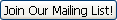 |
|
 Evil Spirits from Other Worlds? Evil Spirits from Other Worlds?
The Internet - also called "the Cloud" - isn't really another world. The web pages we see, the email we receive, and the viruses and other malware that threaten our data and operating systems, reside on other earthbound computers. Those computers could be located thousands of miles away in another country or on another continent - or maybe in the next office building. In this month's feature article, we provide timely advice on how to avoid the ghosts and goblins carried by viruses and other malware to haunt your system. Fortunately, the steps you need to take are simple and relatively inexpensive. But failing to take these steps can be a shockingly spooky experience. Read our feature article on avoiding the haunting experience of viruses and other malware. |
Frightful Security Risks from Your Own Software and Operating System
Spooky intruders from malicious web sites and scary email attachments are bad enough. But when you have to worry about your own application software or operating system letting evil spirits into your computer system, it is truly a frightening experience. No software or operating system (OS) is completely secure. But it seems that Microsoft's Windows OS, Office suite, and Internet Explorer web browser are particularly attractive targets for hackers. These demons will find ways to exploit security flaws in your OS and software to steal your data or otherwise compromise your computer. Let us show you how to foil these phantoms. Read how to protect your computer from apparitions allowed by your own OS and software. |
 Terror the Old-Fashioned Way - No Internet Required Terror the Old-Fashioned Way - No Internet Required
Almost from the start of the Internet age, lawyers and law office staff have behaved as if terrestrial risks suddenly disappeared or were so inconsequential that they could be ignored. This is a huge mistake. Even in this age of cyber crime, a law firm is far more likely to lose valuable data through the theft of the hardware holding that data than through digital hacking or tapping into an unsecured wireless network (although both are obviously worth worrying about). We share with you some frightful bad habits we've seen when visiting law firms and urge you to do better. Read about preventing data loss or compromise the old-fashioned way. |
 Affinity University Affinity University
Classes in October
Affinity University is the leading source for web based training sessions for the legal community. All of our classes are one hour, making it easy and affordable for lawyers, paralegals and support staff to take time from their day to improve their efficiency and productivity. No software is required and sign up is simple. View all of this month's classes here.
10/1 - PCLaw Front Office
10/11 - PCLaw Trust Accounting
10/12 - Worldox Basics
10/13 - PCLaw Productivity Tracking and Reporting
10/13 - PCLaw Firm Financial Reporting
10/13 - PCLaw Advanced Billing
10/15 - PCLaw Time, Fees and Costs
10/20 - Adobe Acrobat for the Law Office
10/26 - Microsoft Outlook Email Management
10/27 - Microsoft Outlook Contacts, Calendars and Tasks
|
 Events in October Events in October
10/1 - Barron K. Henley, Esq. of Affinity Columbus speaks on a variety of law office technology topics at the Solo & Small Firm Institute held in conjunction with the State Bar of Michigan Annual Meeting in Grand Rapids.
10/5 - Paul Unger, Esq., of Affinity Columbus speaks in Columbus on Facebook, MySpace, Twittering, LinkedIn and why have
they become the most talked about topics regarding lawyers and the
Internet for the Ohio Bar.
10/8 - Britt Lorish of Affinity Roanoke speaks on selecting copiers and phone systems as part of the Legal Administrator on Demand series at the North Carolina Bar's Solo and Small Firm Conference in Cary, NC.
10/12 - Paul Unger, Esq., of Affinity Columbus speaks in Columbus on Facebook, MySpace, Twittering, LinkedIn and why have
they become the most talked about topics regarding lawyers and the
Internet for the Ohio Bar.
10/13 - Barron K. Henley, Esq. of Affinity Columbus presents his popular $6,000 Law Office seminar for the Ohio Bar on how to outfit a first-class law office within a $6,000 budget.
10/25 - Barron K. Henley, Esq. of Affinity Columbus presents a comprehensive look at Law Office Technology from A-Z for the Ohio Bar in Columbus.
10/27 - Barron K. Henley, Esq. of Affinity Columbus speaks on Paper Reduction, Document Management, and PDF's for Lawyers in Fairfax, VA, sponsored by Virginia CLE.
10/28 - Barron K. Henley, Esq. of Affinity Columbus presents a comprehensive look at Law Office Technology from A-Z for Virginia CLE in Fairfax, VA.
|
Word 2010 Tip of the Month - New Features for Legal Users
Word 2010 has been on the market for several months. Our nationally-known Word maven, Barron K, Henley, Esq., has discovered several significant new features that will benefit law office users. This month he takes you on a tour of those new features. If you have Word 2010 or are considering upgrading from an earlier version, don't miss this tip. Read the Word 2010 tip of the month. |
 Dragon NaturallySpeaking Tip of the Month - Custom Commands for Repetitive Text Dragon NaturallySpeaking Tip of the Month - Custom Commands for Repetitive Text
The new version of Dragon NaturallySpeaking, Version 11, is a significant upgrade in speed and accuracy of speech recognition. It has many features that let you use your voice to make your practice more efficient. For example, you can easily increase your productivity through workflow by creating custom commands for text that you use often; for instance, a signature, or a document template that you use consistently. This month we show you how. Read the Dragon NaturallySpeaking Tip of the Month. |
 Bar Association Discounts for New LexisNexis Time Matters and PCLaw Customers Bar Association Discounts for New LexisNexis Time Matters and PCLaw Customers
New Time Matters & PCLaw customers who are members of participating Bar Associations are eligible to receive a 15% discount off the cost of the software licenses. Only new Time Matters/PCLaw
customers are eligible and the LexisNexis Annual Maintenance Plan (AMP)
must be purchased with the software. The discount doesn't
apply to the purchase of additional licenses or AMP renewals. The
offer expires December 31, 2010. Firms interested in learning about
implementing Time Matters/PCLaw should contact
their respective ACG office. If you need more information on the promotion, visit the LN website for PCLaw or Time Matters. |
 Discounted AMP Renewals Discounted AMP Renewals
Existing
PCLaw/Time Matters clients with Annual Maintenance Plans
(AMPs) expiring in October are eligible for a 5% discount when they renew their current AMP
by October 15. It is easy to renew your AMP by contacting your ACG office.
However, if you wish to renew directly with LexisNexis, please mention
your Affinity Consulting Group office and the name of your consultant. |
Green Corner - Tips from ABA and EPA to Save Energy
The American Bar Association (ABA) and the U.S. Environmental Protection Agency (EPA) have teamed up to provide a guide to saving energy in the law office. That guide is available for free download in PDF format. Among the tips provided are:- Turn off lights, computers, copiers, printers, and other equipment when not in use.
- Replace incandescent or halogen lamps with compact fluorescents (CFL).
- Use daylight as much as possible, instead of lights.
- Enable power-down management software on networked computers.
- Upgrade the ambient fluorescent lighting system by replacing the T12
lamps with more energy-efficient T8 or T5 systems, and upgrade exit
signs to use light-emitting diode (LED) lamps.
- Use automatic lighting controls such as dimming systems that reduce
light when natural daylight is available; and occupancy and motion
sensors for, among other things, conference rooms, kitchens, storage
rooms, and restrooms.
|
 Current Versions of Law Office Software Current Versions of Law Office Software
|
|
|
|
|
|
|
|