Greetings!
At LAN Systems, we like to focus on making your computer systems more efficient. We continuously discuss ways to make the computer work better for you. By using a few easy to implement strategies, you can get impressive results. This issue we will discuss the War on SPAM and Desktop Upgrades in our efficiency series.
Continuing our series on Social Media for the Medical Practice, this issue includes strategy tips and ten Twitter accounts to follow, as recommended by the MGMA.
Based on the response to our recent seminar on Social Media for the Medical Practice, we will be offering additional free sessions in the upcoming weeks. Please let us know if you are interested in participating and we will keep you updated on the upcoming seminars to be held closest to your office
Please vote for us in the 2010 Best of Gwinnett. Use this link, enter your name and email, choose Business, Best IT Service, LAN Systems, submit. Thanks a million!
Hope to hear from you soon!
Mary
| |
|
In previous issues, we have introduced you to using Social Media to benefit your Medical Practice. But when it comes down to it, using social media to advance the outreach of your practice is only as good as the strategy behind it.
Whether you have a communications/marketing department at the helm of your practice's publicity or you're doing it solo, it's still smart for you to understand the reasons and motivation behind using social media. Having a clear-cut strategy will get everyone in the practice on the same page and promote consistency and professionalism online - even in a network like Facebook.
Follow these tips recommended by the MGMA, to develop a strategic social media plan that's right for your healthcare organization:
Ask yourself: What's your goal for using a social network?
- Do you simply want to increase visibility and awareness of your practice in the community?
- Are you looking for an easy way to bring staff and patient experiences together online?
- Will you use these channels to advertise new services, physicians or changes to your organization, possibly replacing some of the costs of mailings?
Knowing why you want to engage potential customers online will help determine which platform you should choose. For example, Facebook is great for creating a community where you can post events, pictures and video, while Twitter is ideal for reaching news outlets and increasing the visibility of your practice's services. Don't forget recruitment: LinkedIn offers a credible way to browse job candidates and post openings. It can also keep you abreast of new doctors in your area, or discussion topics pertinent to your specialty.
Take an inventory of your organization's Web site
How often is it updated and what type of information do you post? What do patients and staff use it for? Often, they would be just as likely to look for the same information on your social network.
If you already house most of your organization's information on your Web site, consider using social media as a tease to drive traffic back to your site. Over time, you'll notice your social networks will begin to show up as referrals in your Web site's analytics.
Know your audience
Which social network do most of your patients use? Consider polling them, either on your Web site or in your office during an appointment. Remember that younger members are often more familiar and more likely to be on social networks. Enlist them as your champions by encouraging them to join.
Educate your patients about engaging with you in the social network
So you have 500 fans on your Facebook page, but nobody's talking. Or maybe your patients don't understand the value of connecting with you on Twitter. Communicate what they can expect to see when they join your networks - whether it's office closures, notices about vaccines or party pics from your last community event. Great ways to promote the social media that you already use include: your Web site, e-mail communications and signs in your office (especially patient rooms!).
Think beyond text
Pictures, audio, video and presentations are compelling ways to communicate with members - especially on social networks. If your Web site doesn't currently have that capability, all the better! Facebook has free video creation built-in, while both Facebook and LinkedIn have the SlideShare app, perfect for uploading and easily sharing health-focused PowerPoints online.
Urology San Antonio began creating YouTube videos about a year ago, and now its "Vasectomy. Get the Facts." video with 10,500 views appears first whenever someone searches for "vasectomy" on YouTube. The video was spontaneously produced in an hour while the crew waited to record videos on robotic surgery in the operating room. Communications Director Abbey Forney says urology lends itself to social media."We deal with so many awkward topics - bladder issues and sexual issues," that patients are comfortable learning about in the privacy of their own homes, she says. "It's been great for our practice, especially for the things where people have the time to research online."
Post regularly and quickly
Smaller blurbs are more effective because users of social networks usually have short attention spans. For example, tweets have a shelf life of 24 hours. Content shouldn't go through a long review process, but it also shouldn't be posted without hitting spell check. Several medical practices have embraced Twitter because it takes only a few seconds to update throughout an employee's otherwise packed schedule.
Urology San Antonio has also used Twitter to make quick connections in the community. On Twitter, Forney spotted a family practice doctor who had just opened his business in the area, so she assembled some of the practice's physicians to visit and let him know they'd be happy to accept referrals.
The key to encouraging engagement in any of these social networks is to be informal and approachable. Think about a patient entering your office for the first time. What do you want your first impression to be? Your strategy will follow.
We at LAN Systems would be happy to help get you started with your Social Media strategy. Please contact us for our complimentary session at Lauren.Maxwell@lansystems.com, or call our office at 770-662-0312. |
Ten Twitter Accounts to Follow
We suggest you follow the MGMA on their Twitter account, and have included below ten additional accounts the MGMA recommends you follow, including healthcare professionals and medical publications. These people and publications are prolific tweeters who talk about a wide variety of healthcare topics:
- American Medical News (@amednews) uses its Twitter account for updates on its publication's latest articles. Known as the nation's leading newspaper for physicians, topics include business, policy, public health and legal issues that affect medical practices.
- Shelley Binkley, MD (@healthewoman) is an OB/GYN physician who blogs and tweets about women's health and advancing sustainable healthcare through social media. She also tweets frequently about Medicare, Medicaid and healthcare reform.
- The Wall Street Journal Health Blog (@WSJHealthBlog) uses its Twitter account for updates on its most recent blog posts, which offer news and analysis on the business of health.
- Mark Browne, MD (@consultdoc) is a physician executive and healthcare consultant whose newsy tweets about hospitals and health systems focus on quality and financial management. Browne will also be speaking at MGMA's 2009 Annual Conference this October.
- Joseph Kim, MD, MPH (@DrJosephKim) is a physician, MIT engineer, technology advocate and blogger who tweets about nonclinical jobs for physicians and the latest technology releases.
- Medical News Net (@MedicalNewsNet) is powered by reporters in the Elsevier Global Medical Network, which produces the EGMN daily medical news wire service. Tweets focus on a wide variety of new clinical medicine studies and findings.
- Mike Cohen (@ismp1) is president of the Institute for Safe Medication Practices, a nonprofit, multidisciplinary drug safety agency. He tweets about medication tips, drug name mix-ups and actions the ISMP takes to create safer medication practices.
- Kevin Pho, MD (@KevinMD) is a primary care doctor and popular physician blogger who tweets his commentary on medicine, health, drugs, Medicare, healthcare reform and patient and hospital issues.
- Barbara Olson, MS, RN, FISMP (@SafetyNurse) is a seasoned nurse, educator, project manager and safety analyst who tweets and retweets about patient safety issues in the news.
- Kirk Mathews (@Hospitalist_Pro) is the CEO and co-founder of Inpatient Management Inc. and author of the book A Practical Guide to Hospitalist Recruitment and Retention. He tweets about hospitalist issues and news, as well as physician recruiting and his latest blog posts.
|
|
Stopping SPAM
Over 90% of email is unsolicited and unwanted. Junk emails flood the electronic delivery system with messages that we just don't want and phishing schemes fool millions each year. These abuses waste time and resources and are one of the biggest productivity drains that businesses face.
Unfortunately, you can't get rid of all spam but you can manage the problem and protect your business from incidental damage. Make sure you have a clear email policy and train users so they don't fall for spam tricks.
- Use a Spam Filter - although spammers work on beating the filter, this is your best first defense
Never reply to spam, not even to unsubscribe - often this just confirms your email is valid.
Disable automatic downloading of HTML pictures - spammers get confirmation that you opened the message if the graphics (pictures) are downloaded.
Don't participate in chain emails - these often harvest email address and many recipients find them irritating.
Don't respond to email requests that ask for personal information or money - this is the most common phishing scam.
Use privacy settings on your accounts - especially for social media sites, don't publically list your email address.
Use care when giving your email - if you list your email on any site (or on your business card) remember it increases your chances of being spammed.
Don't spam others - if you have a eNewsletter or send email information be sure you follow proper protocol and allow your recipients to easily unsubscribe.
Turn off read and delivery receipts and automatic response to meeting requests - these responses are used to validate your email address.
If you receive spam in your inbox, you can forward it with the proper header to uce@ftc.gov.
For more information:
Microsoft Outlook - Best practices to help prevent spam
If you need help with spam or want to discuss the filters we recommend, contact me. You can email, I welcome hearing from you! |
Desktop Upgrades
When we discuss desktop upgrades, there are several strategies and many ways to mix-n-match. You can upgrade your existing desktop to extend its life, you can move to a desktop virtualized environment, you can use online software services or you can use a combination of all. Our overview gives some of the most common choices, but it is not exhaustive. There are many ways to solve this complex issue.
1) If you have desktops that the user accesses for programs and files, consider these ideas:
a) Upgrade memory
b) Move local disk storage to a server
c) Use external drives to expand data storage
d) Replace CRT monitors with LCD panels. Consider dual monitors for users that use many application windows or do considerable cut-and-paste. Most users that use the dual monitor arrangement declare it makes them more productive and less likely to make mistakes.
e) Tune-up the PC. Scan, clean and remove unneeded programs and files. Sometimes reinstalling the operating system and applications can fix a host of problems, but it can be time consuming.
f) If you are looking at upgrading the operating system or application software, consider going to desktop virtualization or purchasing a new desktop. Often, these choices can be a more cost-effective solution.
g) If the desktop is not worth upgrading, consider donating to a non-profit that can make good use of the equipment. LAN Systems can assist, we have a program with a nominal fee to remove data and verify software licenses.
h) If you have to dispose of computers and electronics, please choose a responsible recycling program. LAN Systems has a free program to recycle.
2) If you are considering desktop virtualization on your own server, you should know:
a) This strategy can significantly extend the life of the desktop
b) The user will get their desktop and applications from the central server not locally. Most of the processing is done by the server, so the desktop only uses a small amount of resources.
c) Choosing the right desktop virtualization software is essential. There are many different offerings with different feature sets.
d) Review application licensing to see what costs will be incurred in going virtual
e) Do a complete cost analysis to make sure you get your ROI
3) Consider online software services (SAAS):
a) Evaluation costs over your ROI period
b) Consider hosted email, spam and virus protection
c) Look at other hosted software like email marketing, sales, contact management, and accounting to replace in-house software
If want to discuss these and other ideas, please call or email mary@lansystems.com. | |
|
|
|
| eNewsletter for the Health Care Community |
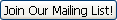 |
 |
Technology Solutions and Services for the business side of medicine
EHR and Practice Management
Consulting
Setting solution goals
Functionality requirements
System selection
Implementation planning
Ongoing technology review
Virtual Chief Technology Officer (vCTO)
Virtual Chief Technology Officer expertise to align practice and IT strategy
Set IT goals
Manage IT costs
Plan for growth
Architecture Review
Assess system needs
Define objectives
Recommend upgrades
System Installation
Hardware implementation
Software implementation
LAN / WAN Design & Integration
Turn key installation and testing
Support Services
Packages that bundle on-site and remote support with HelpDesk to provide comprehensive service level agreements
Help Desk support (remote access/phone support)
24 x 7 maintenance contracts
Hardware & Software support and troubleshooting
Printer repair
Internet Solutions
High Speed Business Internet Access
Business Email
Web design & hosting
Wi-Fi HotSpots
Emergency Services
Server, network, hardware
Business critical software | |