|
Contact Us
Division of Personnel Security and Access Control
Personnel Security
Helpdesk: 301-402-9755
e-QIP: 301-402-9735
Appointment Line: 301-496-0051
E-mail: orspersonnesecurity@
mail.nih.gov
Access Control
Helpdesk: 301-451-4766
E-mail: facilityaccesscontrol@
mail.nih.gov
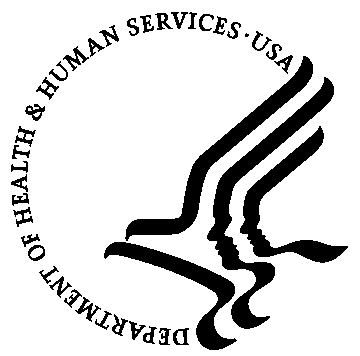  
|
|
|
|
|
HHS ID Badge Rollout Scorecard
Here are the most recent NIH badging statistics provided by HHS as of January 20, 2012.
Sponsored: 39,582 Enrolled: 38,707 Issued: 38,326 *
*This figure represents 96.8% of individuals who have been sponsored.


|
|
NED Training Schedule for February and March, 2012
The HSPD-12 Program Office is offering a series of classes in February and March for NED beginners and experienced NED users. Take advantage of this opportunity to quickly master NED in a hands-on computer lab environment.
NED for Beginners
Date: Friday, February 3, 2012
Time: 9 a.m. - 12:00 p.m.
Location: Building 12A, Room 51
Date: Thursday, March 22, 2012
Time: 9 a.m. - 12:00 p.m.
Location: 6120 Executive Blvd., Room 6 (EPS)
NED for Advanced Users
Date: Friday, February 3, 2012
Time: 1 p.m. - 4:00 p.m.
Location: Building 12A, Room 51
Date: Thursday, March 22, 2012
Time: 1 p.m. - 4:00 p.m.
Location: 6120 Executive Blvd., Room 6 (EPS)
Contact Lanny Newman at newmanl@mail.nih.gov to reserve a space. In your e-mail, provide Lanny with your name and IC and which course you would like to attend. Sign up soon to ensure your place in the class. Seating is limited.
|
|
NIH Establishes E-mail Format Requirements
The NIH Office of Management Working Group on Improved Communications has established new guidelines to streamline and increase effectiveness for e-mail communications. These guidelines, described below, are intended for use by all NIH employees, contractors and affiliates.
Personal Identifying Information on E-mails
Including an identifying "signature block" at the end of an e-mail message is optional. However, if you prefer to use one, it must include the following information:
- Your Name (If you are a contractor, you must include (C) or the word "contractor" after your name).
- Title (optional)
- Office/Division where you work
- Location
- Phone number
- Fax number (optional)
- E-mail address (optional)
E-mail Format
E-mails that require an action from an individual(s) listed on the 'TO:' line must include the word "ACTION" in the SUBJECT line. If a deadline is required, the date must be included also.
For example,
Subject: ACTION DUE 9/6--FY2012 Budget Impacts
Begin the e-mail message by repeating the action and due date, and
include a point of contact name and phone number.
For example,
DUE DATE: Tuesday, September 6
ACTION: Complete attached spreadsheet with your budget impacts
CONTACT: John Doe, 496-XXXX
Out-of-Office Autoreply
When you are out of the office on leave, travel, training, etc. for a full day or more, the out-of-office message on your computer must be used. Your message should include the date of return and a contact name and phone number who can provide assistance in your absence. If you are teleworking, an out-of-office message is not required. |
|
Helpful Tips
If your smart card is suddenly no longer recognized by your computer -- it could be that the smart card and/or smart card reader is dirty. For more information see the FAQ: Troubleshooting instructions.
Don't Miss a Single Issue of DPSAC News in 2012 -- if you know someone who would benefit from receiving DPSAC News, just have that person send a request to be added to the DPSAC News listserv along with his/her e-mail address to: newmanl@mail.nih.gov.
Also, all past issues of DPSAC News can be found on the ID Badge website at: http://www.ors.od.nih.gov/ser/dpsac/resources/newsletter/Pages/newsletter.aspx.
Remembering your PIN -- Using your PIN regularly is a good way to help you remember it. Try making it your code for retrieving voicemails or accessing your ATM. The more opportunities you have to use your PIN, the easier it will be to remember.
Also, if your card reader and software are currently installed on your desktop, consider using dual factor authentication now. You'll be computing in a more secure IT environment and, of course, you'll be using your PIN on a regular basis. |
|
News Briefs
Emerging 'Near Field Communication' technology could alter access control landscape
Excerpted from GSNMagazine.com, January 18, 2012
By: Jacob Goodwin
A relatively new technology known as Near Field Communication, or NFC, is spreading rapidly through high-tech sectors of the economy and will soon begin touching different aspects of the security sector.
NFC enables electronic devices, such as smart phones and other portable handheld units, to communicate with each other at short distances -- and conduct safe and secure two-way transactions.
Because NFC-capable semiconductor chips can store and communicate large quantities of data, they can be used to store authentication data, match data residing on an NFC chip with data sitting in a separate, nearby database, and facilitate communications between NFC chips, RFID tags and many other devices.
NFC technology makes possible such cutting-edge innovations as the "Google Wallet" -- and a host of competing handheld payment systems -- which allow an individual to store their credit card information on a smart phone and transmit the appropriate data to a merchant, without ever having to pull out an actual plastic credit card.
This state-of-the-art approach to communicating personal data at short ranges was tested during a pilot program conducted at Arizona State University in the fall of 2011, in which HID Global and a slew of collaborators, outfitted dozens of university students with smart phones that served as "keys" to their residence halls and dorm rooms.
NFC is likely to change the way individuals authenticate themselves outside a locked door, and how an organization's access control system eventually instructs that door to be unlocked, according to Brent Bowen and Laurent Sanchez, of Inside Secure, a company active with NFC technology, who spoke with GSN at the recent National Retailers Federation convention in New York City. Read more... |
|
FAQs
Q. I noticed my personal information in NED is incorrect. Whom can I contact to update the information?
A. Most items in the NED system (i.e. e-mail address, phone number, work address, etc...) can be updated by you! To update your record, click on the "Update" button at the bottom of your NED record and use your NIH credentials to log in. After completing the required updates, click "Submit Update" for the changes to take effect. If you encounter any errors during the update process please contact your Administrative Officer.
The NIH IT Service Desk website provides a helpful tutorial on updating your information in NED and the Global Address List (GAL). A table posted on the site shows each NED field (e.g., Last Name, First Name, etc.) and the 'Update Method' (i.e, who is permitted to make the entry into NED: Self Service and/or AO, other).
Note: While you're updating your personal information in NED, you might want to add your personal e-mail address as well as your home and mobile phone numbers. There may be occasions during off hours and weekends when NIH needs to reach out to its workforce in times of emergency.
To make sure you can be reached during an emergency, check that your contact information is available under the AlertNIH Notification section located at the bottom of the NED self service page. Detailed instructions on Managing AlertNIH Notifications in NED are posted on the IT Service Desk Knowledge Base. Click here to view these instructions.
Q. Why does the computer say it cannot recognize my card type?
A. If your badge used to work, one possibility is that the badge and/or smart card reader is dirty. Try using a Smart Card Cleaning Card. If that doesn't work, follow the trouble shooting guides to verify that your system is properly configured. If all else fails, you may need to replace your badge.
|
|
A biweekly e-newsletter from the Office of Research Resources, Division of Personnel Security and Access Control (ORS/DPSAC) to keep you informed as NIH rolls out "Homeland Security Presidential Directive 12" (HSPD-12) establishing a common identification standard to better safeguard NIH and its workforce. |
|
|
|
|