 |
|
Message from Metron Support Services

More "Cool new" Metron!
As we continue to chase perfection, we have more "new, better, faster" features being developed and soon to be released.
Adding species support
We are now working on additional species support including unique anatomy charting and image processing. Currently Metron has unique veterinary support for Canine, Feline, and Equine species.
Soon to be released, we are adding capabilities for Bird, Frog, Primate, Rabbit, Reptile, and Snake. We are also adding a "generic" species category to support the cloven hoof species group of animals including Cattle, Sheep, Pig, Goat and Llama.
  
|
Support Services Highlight
Use Collections to Comparatively View Images from Multiple Studies
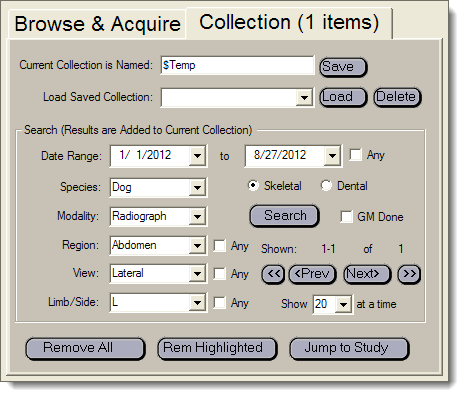
A collection within Metron is a way to quickly view multiple images from more than one study. For a review and definition of collections, view the online training session " Navigating the Metron Database."
The best way to utilize the collection tab is when you need to compare X-Rays from different dates. For instance, if a small animal breaks its leg, you could use collections as a way to compare the animal's injury from onset through the recovery process. For example, you can display the first X-Ray when the leg was initially broken, a post-operation view, then another X-Ray taken a month or so later once the wound begins to heal. You can comparatively multi-view just two images or up to eight from a collection.
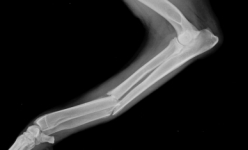 
You are able to send any and all images either by DICOM, e-mail, or iPad/iPhone.
For equine, if you would like to compare two lateral X-Rays from different dates to see improvements on the horse's conformation, you can morph the two images together from inside of the collection. View "Creating Morphs in Metron" for information and technique.
Want to view a collection of images that match a specific species, anatomy region, and date range? No problem - pick the "Search" variables and Metron will present matching images. You can even save the search variables to a Collection Name for quick display when next you need this matching set of images across the Metron database.
Additional information and brief online training sessions on these topics and more are available on your support site 24/7 for review.
|
|
Best Practice
Guided Mark-Up in Metron
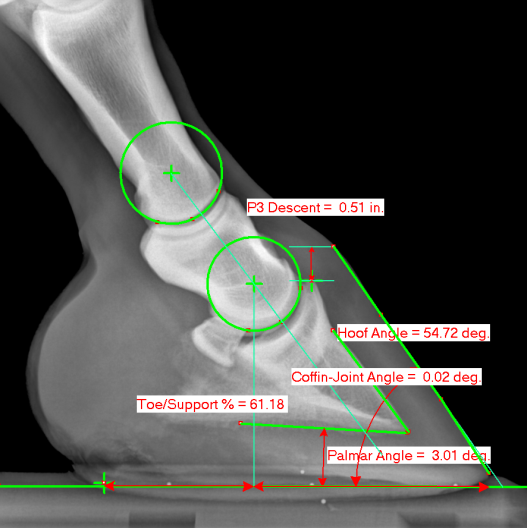 What is Guide Mark-Up? Metron supports a process called "Guided Mark-Up" in which the user is prompted to pick key points in a defined image. Metron then uses those picked points to compute many important parameters for the measurement of a particular equine or small animal skeletal image. Why would you want to use Guided Mark-Up? The notion of Guided Mark-Up is powerful because it gives a standardized repeatable means for different practitioners to measure certain features. Metron does the calculation and the comparisons for you. 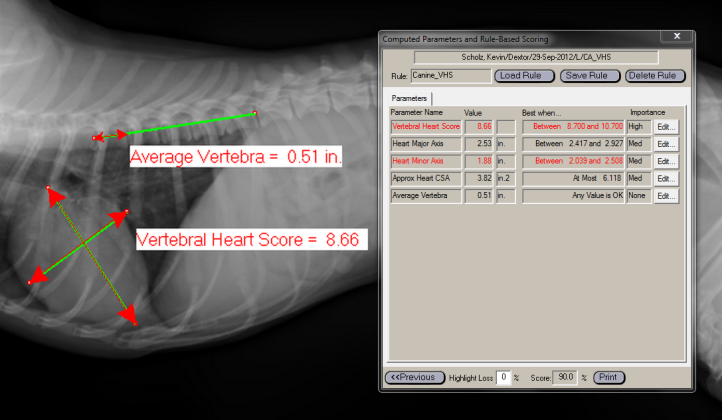 The most popular Guided Mark-Up for small animal is the Vertebral Heart Score. The lateral foot is the most popular equine Guided Mark-Up. Once the X-Ray image has been marked up using the "Guided Mark-Up" process, Metron will display both the resulting geometry and related storing. The storing assistance is a critical tool for accurate diagnosis. The most popular Guided Mark-Up for small animal is the Vertebral Heart Score. The lateral foot is the most popular equine Guided Mark-Up. Once the X-Ray image has been marked up using the "Guided Mark-Up" process, Metron will display both the resulting geometry and related storing. The storing assistance is a critical tool for accurate diagnosis.
Canine and Feline Guided Mark-Up tools: VHS and the Hip DI and CI Analysis Canine specific Guided Mark-Up tools: TPLO, TTA, Norbeg Hip, and DAR Analysis Equine Mark-Up is focused on the foot including Lateral, DP X-Ray images and three photographs including Lateral, DP, and Solar. 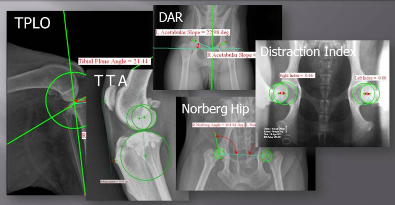
Visit our online training area on the support website to get a quick "how to" walk-through of each of the Metron Guided Mark-Up tools.
|
|
 |
|
Enjoy Autumn
with your Pets
|
Keep your pets safe, healthy and happy during the fall season. Click here for a few tips so everyone in your family can enjoy the crisp days of Autumn.
|
|
Did you know?
|
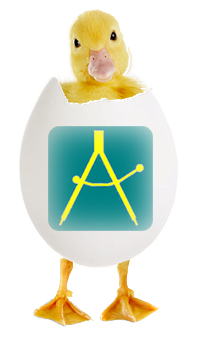
... 13 years ago Metron Imaging Software was born. Yes, that is right, Metron was created in 1999. To read more history, click here!
|
|
Support Services Site
| |
Be sure you and your staff visit
past newsletters,
how-to documents and
online training sessions.
|
|
Support Services
|
In the August newsletter, we talked about Multi-View and the ability to turn on and off mark-up and apply actions to all images. Be aware, you are not only able to use Multi-View with images in one study; you are also able to use Multi-View when working within collections.
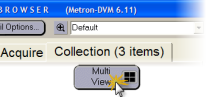
|
You are receiving this newsletter as a part of your Metron Support Services Subscription. We encourage you to continue receiving the subscription. If you would like to receive this at an additional email address, simply click "Join our Mailing List" above. If you would like to have it sent to a different email address, please send an email to us at metron@dvmconnexx.com.
|
|
© 2009 - 2012 DVMCONNEXX.
All rights reserved.
|
|