 When all of the variables are aligned, your computer screen will display a very diagnostic
When all of the variables are aligned, your computer screen will display a very diagnostic
X-Ray image. The trick is to understand the variables involved that influence the production
of the diagnostic X-Ray image and then make the appropriate adjustments needed for the X-Ray shots being taken.
Common to both CR & DR X-Ray image acquisition, the influential variables include:
- X-Ray technique (kVp & MAS)
- X-Ray generator and plate positioning
- X-Ray generator distance from object
- X-Ray generator specifications
- Metron image processing
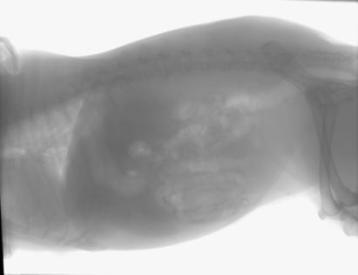 The X-Ray acquisition hardware produces "raw" image data and passes that image data to Metron. The uniquely designed Metron processing algorithms convert the raw image data into an image that is diagnostically valuable. The image quality is influenced by the other variables noted above.
The X-Ray acquisition hardware produces "raw" image data and passes that image data to Metron. The uniquely designed Metron processing algorithms convert the raw image data into an image that is diagnostically valuable. The image quality is influenced by the other variables noted above.
X-Ray technique seems simple but often misunderstood. kVp represents penetrating power. Too much or too little and you will not see the detail you are looking for. As the object you are exposing grows in thickness, so will the kVp setting need to grow. MAS is the second technique variable. This variable is important for image detail - the more MAS used, the better the detail. But as with everything in life, there's trade-offs. The "S" in MAS represents "time". The more time used in the shot, the greater the chance of capturing motion in the image. Also with higher MAS values, comes staff exposure which we are all concerned about limiting. Less MAS is good but so is getting the shot right the first time and avoiding shot retakes.
 X-Ray generator and plate positioning is another simple concept but often difficult to master. Equine X-Ray and small animal dental X-Ray offer the biggest challenges with positioning. Even a small adjustment in a positioning angle can also change the technique required for the shot.
X-Ray generator and plate positioning is another simple concept but often difficult to master. Equine X-Ray and small animal dental X-Ray offer the biggest challenges with positioning. Even a small adjustment in a positioning angle can also change the technique required for the shot.
X-Ray generator distance from object is the distance between the X-Ray generator tube head and the object of interest. It has as big an impact on the image exposure as does the technique. In small animal skeletal X-Ray, the shot distance is normally fixed. But with other shot types, the operator controls the shot distance. The "Inverse Square Law" quantifies the relationship between distance and X-Ray intensity - just 25% too far away and your image will be under-exposed and display less detail. Conversely - use distance to your advantage - getting closer can help with those tough, thick shots.
X-Ray generator specifications. It is good to know your generator, understanding how to set the right technique for the shot you need. With portable X-Ray generators, there's typically a kVp setting with a variable "time" or "MAS" setting. Also with portables, the MA value is fixed at 15, 20, 30 etc.
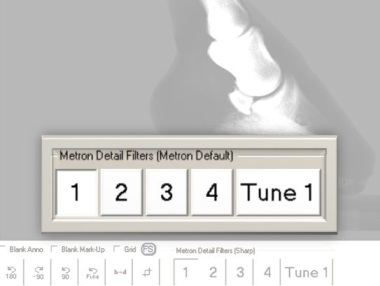 Metron image processing. Metron produces an excellent diagnostic image from the raw image data utilizing image processing algorithms now in their 10th year of development. In addition, Metron hosts an original image and an image copy. Be brave - make changes to the look of the picture using Metron's one-click filtering tools. Just click on a filter button (1-4) and Metron regenerates the image copy from the original - erasing the changes you made. Click to view "Advanced Image Processing in Metron" online training session for all the details!
Metron image processing. Metron produces an excellent diagnostic image from the raw image data utilizing image processing algorithms now in their 10th year of development. In addition, Metron hosts an original image and an image copy. Be brave - make changes to the look of the picture using Metron's one-click filtering tools. Just click on a filter button (1-4) and Metron regenerates the image copy from the original - erasing the changes you made. Click to view "Advanced Image Processing in Metron" online training session for all the details!
Each piece of the X-Ray imaging puzzle is pretty easy to master. The trick is to pay attention to all of the puzzle pieces so you get that highly diagnostic image every time you shoot an X-Ray.