 |
|
Message from Metron Support Services

Watch for your Metron 6.11 update!
As many of you know, we continue to add "new, better, faster" features to Metron.
Most of the improvements that we make come from the thoughts and ideas you all bring back to us - thank you. And we also hear from many of you that you love Metron just the way it is. While it is ok to keep using Metron as you have, our continuous improvement efforts make your image acquisition and diagnostic display significantly better with each new update.
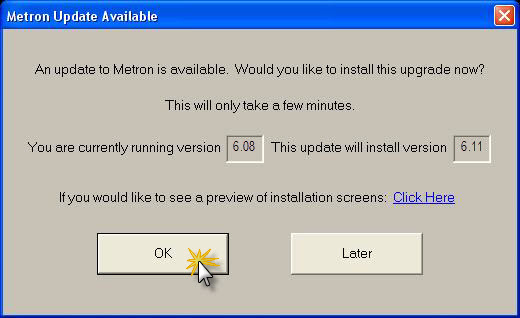 Nearly all X-Ray systems out there that are "not" powered by Metron are the same as the day they were installed - whether that was one year or six years ago. Metron helps you to stay current, providing features that represent "today". Nearly all X-Ray systems out there that are "not" powered by Metron are the same as the day they were installed - whether that was one year or six years ago. Metron helps you to stay current, providing features that represent "today".
To receive these new features, you need your computers connected to the internet and you need to say "OK" to Metron Update Available. Click here to view simple instructions available on the website to guide you through the process..
We distribute Metron software updates automatically through the internet. If you have not yet seen your Metron 6.11 update, just give us a call at 1-877-638-3868 to complete the update.
|
Support Services Highlight
Integration: Simple in its intent, but very complicated
 Integration is like a vehicle towing a trailer. For most us, we think just adding a tow package to the back of our cars & truck is all we need and we are towing. Unfortunately, we need to know the weight of what we will be towing and the strength of the engine in our vehicle. We need to know hitch size, the tail light requirements, licensing, and on... Maybe my 6 cylinder SUV can't pull that "bigger than my SUV boat and now I have to replace my SUV. Integration is like a vehicle towing a trailer. For most us, we think just adding a tow package to the back of our cars & truck is all we need and we are towing. Unfortunately, we need to know the weight of what we will be towing and the strength of the engine in our vehicle. We need to know hitch size, the tail light requirements, licensing, and on... Maybe my 6 cylinder SUV can't pull that "bigger than my SUV boat and now I have to replace my SUV.
Integration between Digital X-Ray and Practice Information Management Software (PIMS) is much like the vehicle and the trailer. We most often talk about DICOM as the tool used for Integration. Unfortunately there's a significant number of pieces to DICOM and they too need to line up on both sides. More often than not, there's a piece of the DICOM puzzle that is missing or a miss-match between any Digital X-Ray system and the practice's PIMS.
Integration with Digital X-Ray also has several potential goals. Why does a practice want to integrate?
- Use the PIMS as the resource for presenting images to clients
- Save duplicate data entry - when adding client/patient in Metron
- Initiate and document radiograph requests from PIMS ( using MWL)
- Use the PIMS as the exclusive patient medical record archive
Each of these goals has unique DICOM communication requirements and options to consider. Metron is capable of "integrating" with PIMS programs in each of the listed goals but with many specific considerations.
We will present more details about "integration" in upcoming newsletters. Check out our "Everything DICOM and Integration" on our Metron Support Services website to learn more about Metron X-Ray integration and the use of DICOM with top PIMS.
|
| Best Practice
Measurements in Radiographs
John Craig, EponaTech
 A remarkably high percentage of radiographs are taken without any thought of calibration. A remarkably high percentage of radiographs are taken without any thought of calibration.
While it's certainly true that accurate measurements are often not needed, sometimes it is valuable to be able to measure in radiographs. Metron is capable of providing easy, even automatic, calibration of images. Since it can be easy, why not make it a part of your standard practice when taking radiographs? Then you are assured that you are getting the full value out of your system. Even if you cannot foresee the need for measurements when the image is taken, why not provide for the possibility? This takes your radiographic service to the next level.
Do you have a Metron Block (for equine) or an Auto-Scaler (for companion animal) to help you calibrate images? Their cost is small compared to what you have already invested in your CR or DR system, and they are easy to use. In fact, if a Metron Block or Auto-Scaler is properly used when the image is taken, in most cases Metron calibrates the image automatically. There is no other CR or DR system currently on the market that features automatic calibration of radiographs!
An added bonus of the Metron Block is that it can be used for calibrating digital photos of the hoof. The block allows photos to be calibrated regardless of how far the camera was held away from the block -- a feature not possible with a simple ruler on the side of a block. It may not look it, but the Metron Block is high tech!
The Auto-Scaler and the Metron Block are available from your dealer or direct from EponaTech.
|
You are receiving this newsletter as a part of your Metron Support Services Subscription. We encourage you to continue receiving the subscription. If you would like to receive this at an additional email address, simply click "Join our Mailing List" above. If you would like to have it sent to a different email address, please send an email to us at metron@dvmconnexx.com.
|
|
 |
|
Holiday Support Hours
|
Metron Support Services will be closed Monday, September 3, in observance of Labor Day in the United States. Normal business hours of 8am-6pm CST M-F will resume Tuesday.
|
|
Did you know?
|

Did you know about the how-to section of the support site? It is loaded with helpful documents that include topics in area of DICOM details, how to set up your iPad, Histogram controls in Metron, plus a lot more. Click here to check it out!
|
|
Support Services Site
| |
Be sure you and your staff visit
past newsletters,
how-to documents and
online training sessions.
|
|
Metron Attending
August 7-10, 2012
| |
|
|
Support Services
|
Within Multi-View,

for each individual image, you are able to turn mark-up on and off and reset to the original after zooming (use the "Fit" button) or after Window Leveling (use the "Reset WL" button).

Also, you are able to indicate you want to preform the functions for all the image by check the "Apply Actions to All Images" button.
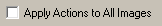
|
|
© 2009 - 2012 DVMCONNEXX.
All rights reserved.
|
|