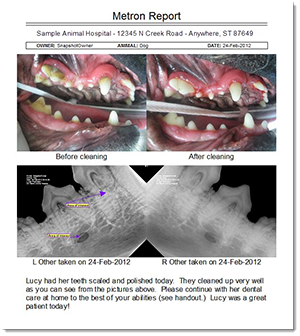
As many of you have already experienced, it is easier to get a pet owner engaged when you show them pictures. And small animal dental benefits the most from pictures - pet owners tend not to think about dental care as an important part of overall pet health.
We know that many of you have attempted to create unique presentation documents with MS-Word only to find yourselves learning how to export, import, crop, size, image box, and text box - which turns each document into a challenging project! The Metron report generator is designed to help you build a visual document very quickly and easily. Just pick the images you want on the page and type the info you want to display.
Once you have your X-Ray images and photos in Metron, one of your options is to insert those into a report.
Note: Be sure to have added your practice information for the cover page. This step can be completed at: Preferences, Report Cover Page.
 To create a new report, simply click the "Report..." button from the Metron Database Browser window. You then select the page styles you would like to have included in your Metron dental cleaning exam report.
To create a new report, simply click the "Report..." button from the Metron Database Browser window. You then select the page styles you would like to have included in your Metron dental cleaning exam report.
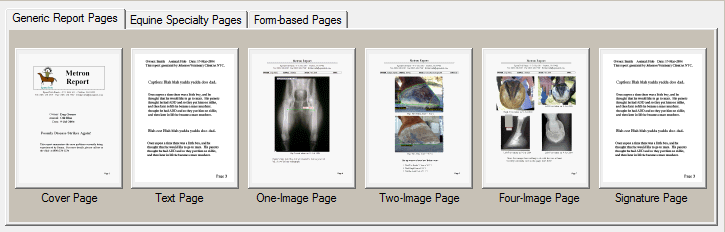
As shown above, you can select the X-Ray images and/or photos you want included in your report plus you can add your custom text to narrate the images presented.

The report you create is automatically saved in the patient's study. You can print the study, send it to someone by email etc. If you would like to learn more about creating your own reports, view the online training session, "Report Generation in Metron."