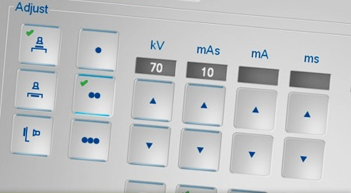
Technique charts are lists of
X-Ray shot instructions organized by:
- Animal species
- Animal anatomy
- Shot thickness (skeletal only)
- X-Ray technique values - kVp and mAs
What is kVp and mAs? Is it important to know and understand kVp and mAs? Depending on the type of system, it may be very helpful to know what and why kVp and mAs.
X-Ray generators present a variety of interfaces. Some will give you complete control of the kVp, mA, and Time. Others will set a fixed value to mA. And some will program shot type values in an attempt to make the process easier - sort of a technique chart built into the generator. Most X-Ray generators were originally designed for human use and may include a human anatomy based interface.
kVp is the peak energy of an X-Ray beam. As you increase the kVp, the X-Rays have more penetrating power. With canine body X-Rays, you will need more kVp to penetrate through thicker shots. For an extremity, you might use 50-60kVp. A large abdomen shot may need 90kVp.
mAs is the amount of X-Ray exposure over Time. "mA" is milli-apmere and "s" is Time in seconds. "mAs" is the multiplication of "mA" and "s". If your X-Ray generator is set to 300mA and the Time is set to 0.05 seconds (1/20 sec) the mAs = 15.
It is understood that more mAs in your X-Rays will result in more image detail. But it is also important to keep your shot Time low to minimize the result of patient motion during the X-Ray. To maximize the potential mAs keep your mA is high as possible.
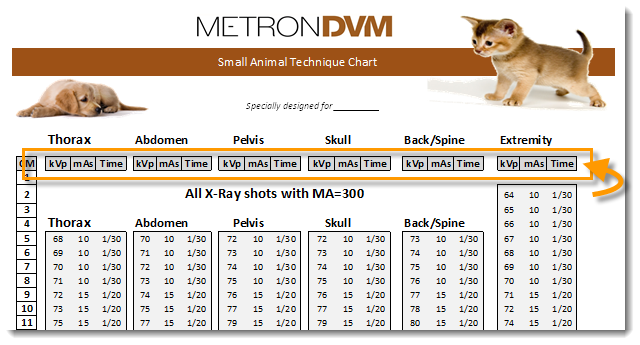 It is our goal that you have a technique chart that aligns with your X-Ray generator to help produce the best images possible. Our charts present shot thickness and kVp. When needed, we will customize the chart based on your machine's mA maximum setting and its interface. Your machine will offer variable mAs or Time. The charts we have displayed present mAs and Time as variables. Time becomes the variable when the mA is fixed.
It is our goal that you have a technique chart that aligns with your X-Ray generator to help produce the best images possible. Our charts present shot thickness and kVp. When needed, we will customize the chart based on your machine's mA maximum setting and its interface. Your machine will offer variable mAs or Time. The charts we have displayed present mAs and Time as variables. Time becomes the variable when the mA is fixed.
With portable X-Ray generators you will often have kVp and mAs settings. The mAs is variable but the mA is likely a fixed value of 15, 20 etc. Though you are adjusting the mAs setting, it is really "Time" that you are changing. As you are increasing the mAs, you are increasing the Time.
With a good technique chart that is well aligned with the settings on your X-Ray generator, you can consistently produce proper exposure for most every X-Ray shot type. And now with the added knowledge of how and why kVp and mAs settings, you can make your own adjustments when needed.