 Today it is incredibly easy to take a digital picture and save it to your computer. Many of you are now using digital cameras in your veterinary practices.
Today it is incredibly easy to take a digital picture and save it to your computer. Many of you are now using digital cameras in your veterinary practices.
The challenges with digital images include:
- Knowing what pictures are worth taking
- Make the image capture part of the daily routine
- How and where to save the pictures
Just because it is possible to take digital pictures during surgery, does not mean you should do it. Like most everything in business, there should be a clear benefit corresponding to the expense. The process of taking and storing digital pictures is not free. Even time is not free.
Many practices have the ability to store a "pet picture" in the patient record of their practice management software. This little picture can help make your invoices and marketing materials appear more personal.
We all take X-Ray images but what about those intra-oral dental photos or photos for the wound before and after surgery? Digital pictures can be non-diagnostic like the "pet picture" or diagnostic like digital X-Rays. Diagnostic pictures help with the development and sale of treatment plans.
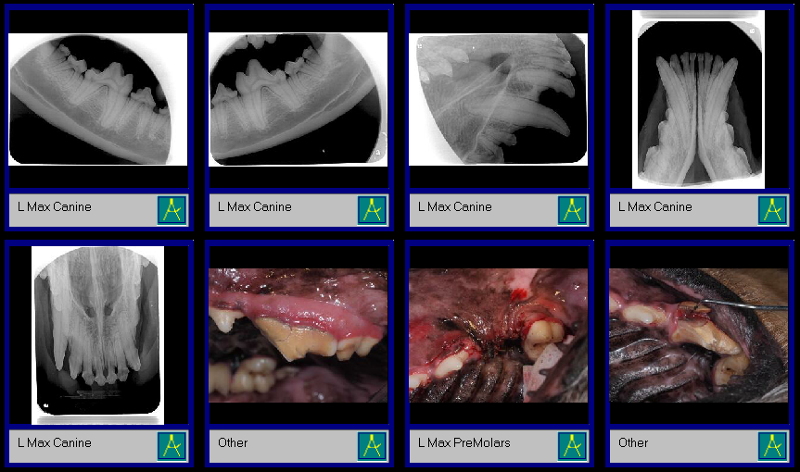
Small animal practices that are serious about selling dental care are using pictures as part of their presentation process.
Equine pictures help with both client communications and diagnostic history. Metron even has hoof photo-specific guided markup capabilities.

 Consistency- once you start, take pictures for all relevant cases. Only sometimes is not a process. If you shoot photos every day, you become good and efficient. More importantly - if you are consistent with picture capture, you can then use the images because you then trust that you have them available.
Consistency- once you start, take pictures for all relevant cases. Only sometimes is not a process. If you shoot photos every day, you become good and efficient. More importantly - if you are consistent with picture capture, you can then use the images because you then trust that you have them available.
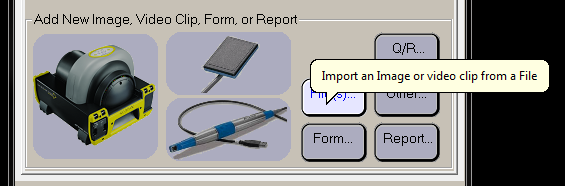 In addition to your X-Rays, Metron allows you to store all your diagnostic photos and videos. Within the same study, you can view and use images from many sources. As illustrated, click on the "Files..." button to import images from video sources such as digital cameras. Metron also supports a variety of directly connected "live" cameras such as intraoral dental cameras. Some of the intraoral cameras feed both still images and video directly into Metron. To import digital pictures into Metron patient study, see the online session to the right in the tips section.
In addition to your X-Rays, Metron allows you to store all your diagnostic photos and videos. Within the same study, you can view and use images from many sources. As illustrated, click on the "Files..." button to import images from video sources such as digital cameras. Metron also supports a variety of directly connected "live" cameras such as intraoral dental cameras. Some of the intraoral cameras feed both still images and video directly into Metron. To import digital pictures into Metron patient study, see the online session to the right in the tips section.
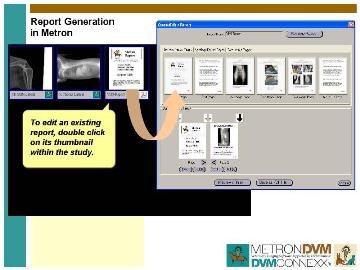 Whether a small animal or equine practice, leverage the images you are collecting. Consider client treatment and education documents to help plan and sell your treatment recommendations. Many of the current practice management software programs have ready-made documents as templates to get you started.
Whether a small animal or equine practice, leverage the images you are collecting. Consider client treatment and education documents to help plan and sell your treatment recommendations. Many of the current practice management software programs have ready-made documents as templates to get you started.
Use the Metron report builder to quickly produce documents populated with the images captured in Metron patient studies. The primary intent of the report builder is to save you from the torture of manually shaping, sizing, and editing, and positioning images for professional presentation. Metron is very smart - it looks for an image (X-Ray or picture) with a specific label and copies it to the report form, positioning it perfectly.
 Here's another great tool in Metron for with equine hoof images, you are able to overlay the X-Ray with the picture
Here's another great tool in Metron for with equine hoof images, you are able to overlay the X-Ray with the picture
As the saying goes: "A picture is worth a thousand words" Don't leave to chance that your clients know what you are talking about, are impressed with your recommendations, and are ready to proceed with treatment. Among the goals - sell your work and get invoices paid - pictures will help a lot!