A collection within Metron is a way to quickly view multiple images from more than one study. You can add any of the images in the system into a collection and then perform any of the multi-image operations on the collection. You can also search your Metron database by Date Range, Species, Modality, and Region. You then have the ability to save the collection and recall it at any time for review.
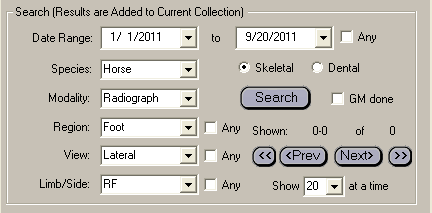 Why would I use this feature?
Why would I use this feature?
The most popular way to utilize the collection tab is to compare x-rays from different dates. For instance, if a small animal breaks its leg, you can use collections as a way to compare the animal's injury from onset through the recovery process. You can add the first x-ray when the leg was initially broken, a post-operation view, then another x-ray taken a month or so later once the wound begins to heal. A collection allows you to compare all three x-rays side by side.
Another reason for a collection is to have a group of a specific type of shot. For example, if you want a group of Thorax images available for review and comparison, you would create a collection.
For equine, maybe you would like to compare two lateral x-rays from different dates to see improvements on the horse's conformation, you can morph the two images together from inside of the collection. View "Creating Morphs in Metron" for information and technique.
 How do I save the collection?
How do I save the collection?
You can use a collection right away or save it for continual use. To save, enter a collection name for the images you have open and click save.
Once saved, you can call it up to view again at any time.
What else can you do with collections?
You are able to send all images either by DICOM, by e-mail, or you can export them to a different location. You can also stitch the images together and the stitched image will be added to the animal's current study. You can also burn the image collection to CD.
For a review and definitions of collections, view the online training session "Navigating Metron."