 |
Greetings!
Message from Metron Support Services
 Happy New Year! Happy New Year! As we are welcoming in 2011, we are setting goals for this new year. Certainly we have the usual goals: "Better, faster, etc." However, our real focus is to deliver what you want from Metron. - Diagnostic images - it is our mission to produce images with the diagnostic detail you need. Advanced processing and filtering is a Metron team passion.
- Features that help you - Metron continues to develop as a program that goes way beyond the image. In 2011, Metron will again be adding features that help advance your own service quality and work efficiencies.
- Support services - 2010 was a great year for support with many of you calling and sending emails to say "thank you." Our support is a big part of our business and 2011 will bring more of what we love to do - delivering what we promise.
As always, thank you for choosing Metron software and support services. We look forward to another great year together. Kevin Scholz CEO, DVMConnexx Metron Support Services
|
|
Best Practices
Measurements in Radiographs
By John Craig, EponaTech
A remarkably high percentage of radiographs are taken without any thought of calibration.
While it's certainly true that accurate measurements are often not needed, sometimes it is valuable to be able to measure in radiographs. Metron is capable 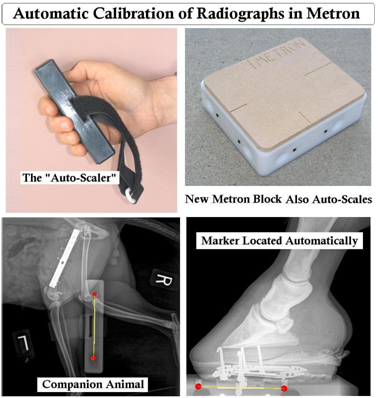 of providing easy, even automatic, calibration of images. Since it can be easy, why not make it a part of your standard practice when taking radiographs? Then you are assured that you are getting the full value out of your system. Even if you cannot foresee the need for measurements when the image is taken, why not provide for the possibility? This takes your radiographic service to the next level. of providing easy, even automatic, calibration of images. Since it can be easy, why not make it a part of your standard practice when taking radiographs? Then you are assured that you are getting the full value out of your system. Even if you cannot foresee the need for measurements when the image is taken, why not provide for the possibility? This takes your radiographic service to the next level.
Do you have a Metron Block (for equine) or an Auto-Scaler (for companion animal) to help you calibrate images? Their cost is small compared to what you have already invested in your CR or DR system, and they are easy to use. In fact, if a Metron Block or Auto-Scaler is properly used when the image is taken, in most cases Metron calibrates the image automatically. There is no other CR or DR system currently on the market that features automatic calibration of radiographs!
An added bonus of the Metron Block is that it can be used for calibrating digital photos of the hoof. The block allows photos to be calibrated regardless of how far the camera was held away from the block -- a feature not possible with a simple ruler on the side of a block. It may not look it, but the Metron Block is high tech!
The Auto-Scaler and the Metron Block are available from your dealer or direct from EponaTech.
|
|
Support Services Highlight
Metron is your Digital Image Medical Record
The average practice is now full of digital images: Skeletal X-Rays, Dental X-Rays, Ultrasound, surgery-endoscopy-intraoral-microscope pictures, videos, and ECG. Certainly your X-ray images are nicely organized in your Metron software but all of your other images are likely scattered around the practice.
Many of your important digital images are stored on individual workstations and thumb drives. Your digital ultrasound machine is without any backup. Your dental X-Ray is running on a separate computer and with its own software. All of these images are part of your patient medical record. A few of these images may be getting stored in your practice management software database but not all types and certainly not being done consistently.
 Your practice management software database is a great place to store all of your diagnostic images - but most programs either make the task difficult or price prohibitive. Metron is an "easy" alternative option for storing all of your diagnostic images. Your practice management software database is a great place to store all of your diagnostic images - but most programs either make the task difficult or price prohibitive. Metron is an "easy" alternative option for storing all of your diagnostic images.
From within Metron, choose your client/patient and click to import any image. You can even scan paper documents into Metron. Just click "Other Sources" and "Twain."
|
|
 |
|
Come see us at NAVC!
Jan. 16-19, 2011
Orlando, FL |

We look forward to you stopping by to visit us at booth #1505!
|
| Webinar Spotlight |
Metron Support Services' very own, Nancy Dewitz, will be giving a free talk on " Protecting your Digital Assets" Jan. 26 at 12 noon CST. In the past, we have discussed making sure your Metron images are protected, she will be discussing ways to protect all of your digital records including your diagnostic images. |
|
Did you know? | 
We have now added a pdf version of each online training session to the support site and the last slide of the session. This printable copy is a ready reference for you at your imaging workstation. |
|
Support Services Site | |
Be sure you and your staff visit
past newsletters and
online training sessions. |
|
Support Services |
When report pages are laid out by Metron, properties of the paper size in the default printer are used. So, the default printer should always be configured to an 8.5x11 sheet of paper.
If you are having issues when printing a report, check to see if your default printer paper size needs to be adjusted.
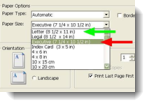
|
| Did you hear? |
...what others are saying about us... "Tech support for Metron always conveys sincerity in wanting to help us with our issues/needs and goes above and beyond - helping us with hardware and software interfaces that affect our ability to utililize Metron, not just use of the software itself." |
|

|
You are receiving this newsletter as a part of your Metron Support Services Subscription. We encourage you to continue receiving the subscription. If you would like to receive this at an additional email address, simply click "Join our Mailing List" above. If you would like to have it sent to a different email address, please send an email to us at metron@dvmconnexx.com. © 2009 - 2010 DVMCONNEXX. All rights reserved.
| |