| Thank You |
 |
A special thank you to everyone who came by the booth to visit with us at NAVC in Orlando.
|
Be sure you and your staff visit our
Support Services Site
for past newletters and online training sessions. |
|
|
From Support Services |
When viewing an image, don't forget at the bottom left, you have the ability to turn annotations and mark-up on and off. Also clicking the FS button will increase the image to full screen for viewing.
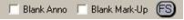
|
| Support Services Focus |
 |
Tammy Radkte has worked at DVMConnexx for almost two years. Many of you have heard her voice when calling into Metron Support Services. This month we would like to tell you a little about her. She has a teaching background and has been in information technology roles helping clients with their software and hardware needs for over 11 years. Outside of work, Tammy and her husband are entertained by their equally affectionate and mischievous adopted cats, Chief and Diva. |
| Did You Know... |
| 4.0
5.27
5.31 |
A new version of Metron can always open images from all previous versions of Metron, but the opposite may not be true (an image from a higher-version-number Metron may not be able to be viewed in a lower-version-number Metron). For this reason, if you have multiple copies of Metron running at your clinic, they should all be the same version number, and always the latest version possible. |
| Heart to Heart |
 |
Celebrating a month
for valentines
and healthy hearts! | |
|
Greetings!
Message from EponaTech
Thank you for your continued use of the Metron Software. We are constantly working to improve the product and add your feature requests. I'd like to mention a couple of the recent enhancements to Metron (which arrived in version 5.27) that you may not have noticed.
 There is now a "Search Tool" within the Collections panel. This will create a collection of images by searching your Metron database according to certain search criteria. Say you wanted to view all the equine lateral hoof radiographs in your system (or from any given date interval). With a few clicks you have thumbnails for all such images on the screen. To limit the number of images shown (in case there are hundreds or thousands) the collection-viewer has been enhanced with a way to display the collection in sets of 20, or 30, etc images at a time. The Export button in Metron's main panel can be used to export all measurements associated with images in the current collection to a file which can subsequently be brought into Excel. This feature is highly useful to our university or other research users. There is now a "Search Tool" within the Collections panel. This will create a collection of images by searching your Metron database according to certain search criteria. Say you wanted to view all the equine lateral hoof radiographs in your system (or from any given date interval). With a few clicks you have thumbnails for all such images on the screen. To limit the number of images shown (in case there are hundreds or thousands) the collection-viewer has been enhanced with a way to display the collection in sets of 20, or 30, etc images at a time. The Export button in Metron's main panel can be used to export all measurements associated with images in the current collection to a file which can subsequently be brought into Excel. This feature is highly useful to our university or other research users.
 Another improvement to Metron-DVM makes the CDs or DVDs that you burn in Metron more powerful. As you know, discs include a viewer program which is a subset of Metron itself. Prior to 5.27, such a disc would play directly off the CD or DVD drive in the recipient's PC. But now, when the recipient puts the disk into their drive, they get prompted with the choice of viewing off the CD/DVD drive, or letting it install itself on their hard disk. Installing on the hard disk is now the recommended option, because the viewing speed is greatly enhanced. The option of playing directly from the CD/DVD remains only for those users who really don't want anything installed on their PC - but performance suffers. Having this new choice, lets the person you send the disk to make the choice that best suits them. Another improvement to Metron-DVM makes the CDs or DVDs that you burn in Metron more powerful. As you know, discs include a viewer program which is a subset of Metron itself. Prior to 5.27, such a disc would play directly off the CD or DVD drive in the recipient's PC. But now, when the recipient puts the disk into their drive, they get prompted with the choice of viewing off the CD/DVD drive, or letting it install itself on their hard disk. Installing on the hard disk is now the recommended option, because the viewing speed is greatly enhanced. The option of playing directly from the CD/DVD remains only for those users who really don't want anything installed on their PC - but performance suffers. Having this new choice, lets the person you send the disk to make the choice that best suits them.
Please let us know if there are any enhancements you would like to see in the product and we will review to get it on the development list.
John Craig EponaTech LLC www.Metron-Imaging.com  |
|
Practice Spotlight Ellerslie Pet Hospital
 Ellerslie started using Metron Imaging software just last year. They have been working closely with Metron Support Services during the last four months to improve the quality of their images.
Ellerslie was our first small animal client to work with us remotely on image quality improvement, working with Janice was fabulous. Remotely, we made custom changes to their AllPro ScanX driver setting and Metron imaging filters. We also provided Janice with a new technique charts that matched the other changes and their x-ray generator. Janice assisted with technique chart validation and image quality inspection. Remotely, we would see the same images in real time as they scanned. Working through a few sessions, Metron Support Services achieved what we set out to do - help the practice produce great images every day.
 Dr. Kate Kewish's Ellerslie Pet Hospital is a full service veterinary facility, offering surgery, dental services, in-house laboratory, digital radiography and boarding. Two of their missions are to provide high quality compassionate veterinary care to companion animals and to provide rapid and accurate diagnostic services in order to implement therapeutic strategies. Their motto is "Happy healthy pets fulfill our lives."
Dr. Kewish is a board certified clinical pathologist and that allows them to specialize in diagnostic medicine. Ellerslie is committed to community through "The Angel Fund" which helps owners in financial need and Dr. Kewish is a regular host on a weekly radio show for pet owners. To learn more, see their website. |
|
Best Practices
Lines and Patterns in Images - Kevin Scholz
If you have worked with digital x-ray you have experienced the lines and patterns in the image. In CR, we can see several different kinds of flaws in the image and sometime several in the same image. The list below should help you better recognize the various types of image flaws and their origins.
- Banding- vertical lines usually 5-20mm thick that are lighter or darker than the rest of the image. With some CR scanners, manufactured like the popular AllPro ScanX, manufacturer supplied utility is available to digitally remove the "banding" lines from all subsequent images. With the ScanX, the utility is called "Normalize".
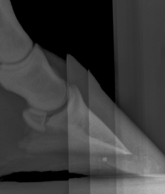 Plate feeding marks (pictured)- horizontal lines 2-10mm thick caused by a plate feeding problem. If the plate sticks or jerks while feeding through the scanner, the image displays a different shade of grey in that exact image geometry. If the plate is viewed more slowly or more quickly by the scanner, the result is a change in the displayed grey scale. If this happens often, your scanner needs service. Plate feeding marks (pictured)- horizontal lines 2-10mm thick caused by a plate feeding problem. If the plate sticks or jerks while feeding through the scanner, the image displays a different shade of grey in that exact image geometry. If the plate is viewed more slowly or more quickly by the scanner, the result is a change in the displayed grey scale. If this happens often, your scanner needs service.
 Uneven shade marks (pictured) - if the plate is exposed to the light, the image may show odd exposure marks like very light grey oval marks on the end of the plate. If you see odd exposure marks, are they in every image you produce or just occasionally? If not in every image, then it is likely erroneous light exposure to your CR plate. Uneven shade marks (pictured) - if the plate is exposed to the light, the image may show odd exposure marks like very light grey oval marks on the end of the plate. If you see odd exposure marks, are they in every image you produce or just occasionally? If not in every image, then it is likely erroneous light exposure to your CR plate.
- Thin white lines (not straight) - CR plates will wear out. One visible sign of CR plate wear can be the scratch marks that develop on the outside of the plate. The scratch marks can produce an exact duplicate "white" flaw mark in the digital image.
- Thin white lines (straight) - hair and dust that gets caught in the optical scanner will cause white lines. This is very common and also easily resolved by using cleaning sheets on a regular basis.
- The heel effect - the outer edges of the plate appear less exposed than the center. In most cases, this is not important because the object of interest is mostly in the middle of the image.
- Collimation- though done on purpose, collimation can cause unexpected results. Imaging software can misinterpret the white space and inaccurately adjust the whole image causing diagnostic distortion.
| |
|
|
|